YouSendIt: Sync, share, send with iOS and Windows apps
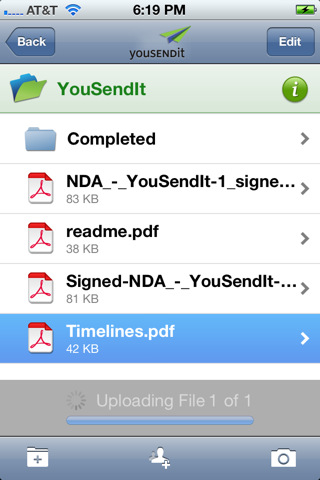
Cloud-based file sync and sharing solutions are not exactly thin on the ground, as any user of Wuala, AVG LiveKive, Dropbox, SugarSync and SpiderOak will tell you. That's why being able to stand out from the crowd is especially important in this cramped marketplace.
YouSendIt has carved a unique niche for itself by offering services you won't find in rival products, such as its "Send a file" service and options for annotating selected documents with text, images and even an electronically scrawled signature. Until recently, much of this functionality was restricted to your web browser, but YouSendIt has just released two new free apps for Windows and iPhone to accompany its existing YouSendIt Express application, which runs on both Windows and Mac.
YouSendIt Express allows users to take advantage of YouSendIt's "Send a file" service direct from their desktop. This allows anyone to send large files to others quickly, easily and without clogging up their recipient's inbox or falling foul of their own email provider's restrictions.
While the browser-based service can be used without signing up, you'll need a YouSendIt account to use the desktop application. Three plans are available, including a free Lite service, with 2GB free storage space and access to most of the service's functionality, albeit with restrictions like only being able to send a single file up to 100MB in size per message.
The new releases, YouSendIt Desktop App for Windows (currently in beta, with a Mac version also in development) and YouSendIt for iOS, provide varying degrees of access to the service's other functionality. The Windows app is a little disappointing in that while it gives you full access to the YouSendIt folder (and integrates it nicely with the operating system), plus options for sharing folders with others, it's lacking in support for annotating documents.
There's no such limitation with the iPhone app, however. This works beautifully, making it easy to add files to your storage via email attachments as well as video and photo stored on your phone. You can also opt to share files and folders via email or the "Send a file" service too, while it's also possible to annotate supported document formats (Office, PDF and RTF) with text, images, a date or even an electronic signature, which is easy to scrawl using your iPhone or iPad's touchscreen.
The unique services on offer will appeal most to professionals and corporate markets with their business-friendly features, but even home users will find the service appealing, particularly if you want to share large files with friends and family without clogging up their inbox or falling foul of your own email provider.
YouSendIt Express is a free application for Windows and Mac. YouSendIt Desktop App is currently available as a free beta for Windows, with a Mac version promised. Finally, YouSendIt for iOS works with iPhone, iPod touch and iPad. All three apps require a YouSendIt account.