Do you need to defrag? Ask O&O SpeedCheck 2.0
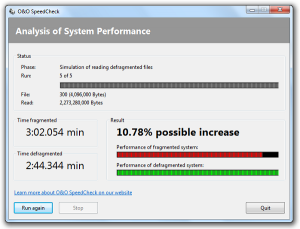 Defragmenting data is a lot like eating bran. We know that we should do it to keep our systems regular, but it always seems like a lot of hassle for the limited potential benefits. It’s not easy to know how much a defrag will really help. Even when you’ve done one you could be excused for wondering if it’s made any difference at all.
Defragmenting data is a lot like eating bran. We know that we should do it to keep our systems regular, but it always seems like a lot of hassle for the limited potential benefits. It’s not easy to know how much a defrag will really help. Even when you’ve done one you could be excused for wondering if it’s made any difference at all.
With this in mind, take a look at a brand new tool from German-based O&O Software. O&O SpeedCheck 2.0 is a free stand-alone program that enables you to test your system to find out how it performs with highly fragmented data compared to defragmented files. It simulates reading from disk without affecting any of your existing files.
Clearly the extent of fragmentation plays a part in any potential gains, but other factors are peculiar to your PC could also affect the outcome. Certain operating system and hardware combinations might ensure that a good defrag will provide a decent speed boost, while others are more resistant to fragmentation and so the benefits may not be as obvious. Defragmentation will always provide improved performance, but how much improvement depends on your setup.
By thoroughly testing the read process with fragmented files, then using the same files for the drefragmented run it’s possible for O&O SpeedCheck to provide you with a percentage performance increase. This is the theoretical maximum boost you’ll get from a defrag. How much of this gain you’ll actually see depends on how fragmented your real data is.
Perhaps understandably, O&O SpeedCheck is a free program used to promote O&O Defrag so it finishes by pointing you to its download site. However, you’re free to ignore this and use whatever defrag program you like -- a number of freebies are out there, including Puran Defrag Free and Auslogics Disk Defrag.
O&O SpeedCheck 2.0 is available now as a freeware download for PCs running Windows XP or later.
