Postbox 3 mini-review
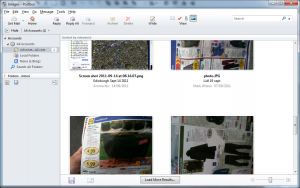 A dedicated email client is not something that is seen as being quite as essential as it used to be, largely because most web-based email services have dramatically improved. However, there are many people who prefer to entrust their communication to an application rather than a website, and there are a number of titles that can fulfill the role. Free programs such as Thunderbird have proved popular, but if you’re looking for a little more control over your inbox, commercial offerings such as Postbox provide a range of additional options and features.
A dedicated email client is not something that is seen as being quite as essential as it used to be, largely because most web-based email services have dramatically improved. However, there are many people who prefer to entrust their communication to an application rather than a website, and there are a number of titles that can fulfill the role. Free programs such as Thunderbird have proved popular, but if you’re looking for a little more control over your inbox, commercial offerings such as Postbox provide a range of additional options and features.
Although the email client can be used to access almost any email account, there is a strong focus on Gmail support. As Gmail is widely regarded as being the most accomplished web-based email service available, you may well wonder why you would want to use an email client to access it at all. Postbox has a great deal to offer, but its integration with social networks such as Facebook, LinkedIn and Twitter is one the highlights. Postbox pulls in information from each of these networks to provide as much information as possible about your contacts and the people you correspond with.
There are other email clients that have been designed for use only with Gmail but few can offer the seamless look and feel of Postbox. With native support for Gmail labels, including a simple drop down menu system for applying labels to messages in your inbox, managing a large number of emails and the process of searching and navigating through your messages is made wonderfully easy.
If you have become used to working with the Gmail website, you will no doubt make extensive use of the range of keyboard shortcuts supported by the site. These same shortcuts can be used in Postbox so you can quickly reply to, create or delete emails without the need to move your hands from the keyboard. It doesn’t matter whether you are using the Mac or Windows version of the app, there are OS specific feature that make Postbox quick, easy and intuitive to use. For OS X users, there is support for full screen mode as well as trackpad and Mighty Mouse gestures, while Windows 7 users have jumplist support that allows for easy access to your contacts as well as the email composition window, and system tray minimizing helps to keep taskbar clutter to a minimum.
Third-Party Tool Support
Google support extends even further with the date detection feature; if an email includes a date, or a reference to a day in the future, you are provided with the option of creating a Google Calendar event. There is also interesting support for third-party services including Evernote on the Mac -- you can quickly create a note by opting to send message content to your Evernote account. To overcome the problem of attachment size limits, you can send links to files stored on Dropbox rather than having to email the files themselves.
Postbox is pretty much everything you could ask for. The interface is highly tweakable, and there are a number of helpful shortcuts that can help you to home in on the emails you are looking for. Four dedicated buttons above you inbox provide instant access to standard messages, emails that includes lists of things you need to do, messages with attachments, and messages that include images. The app can also be used to access newsgroups and read RSS feeds, but the main task of handling email is taken care of beautifully.
iOS users will be happy to see the inclusion of a unfied inbox, while the Gmail-style threaded conversation view makes it easy to follow an email exchange without the need to manually search back through your messaging history. In its own right, Postbox is impressive but there is also the opportunity to install add-ons that can open up even more features.
Postbox is available for both Windows and Mac, and you can test the 30 day trial. The full version of the app is available for $29.95