Backupify is a reliable cost-effective cloud backup solution for Google Apps [review]

While the cloud generally provides for better reliability than on-premise systems, having a solid backup plan is still a universal necessity. Cloud solutions like Google Apps and Office 365 have nearly eliminated the notion of data loss due to technological failure. The systems and processes in place that govern the storage of your important data with players like Google and Microsoft are rock solid. We can fault providers for service downtime any day of the week; but you'll be hard pressed to read about cases where they actually lost your data.
The biggest issue with data loss on cloud platforms lies within the acute problem of human error. We aren't perfect and will likely always be dealing with data loss stemming from incorrect clicks, mistaken deletion, and other similar circumstances. For this very reason, even with its inherent safety nets, the cloud needs a fallback of its own.
Customers of my technology company FireLogic are switching to Google Apps at increasing rates, and the need for a reliable go-to solution for backup is becoming a front-and-center concern. There are more than a few contenders seeking business from cloud newcomers, such as Spanning, Google Vault, and SysCloudSoft.
While all of the competing vendors have good offerings, Backupify is the one catching my attention most. A large number of fellow technicians have recommended Backupify for some time now in the Google Apps community circles. After reading about its positives for so long, I decided to jump in and give the backup solution a run for the money. After loading it onto my company's own Google Apps production domain and my personal domain, I've got some definite thoughts about the product.
Signup and Configuration are Fool-Proof and Simplistic
Google Apps is a relatively easy product to navigate, but I have to say that Backupify takes the crown in point-and-click simplicity. The signup process took no more than the better part of 5 minutes to handle for either of my domains. Like most other add-ons for Google Apps, this service has to be loaded in through Google's official Marketplace. Newcomers need not worry, since installing Marketplace apps is as easy as working in the Google Play store.
After providing some basic contact info and desired plan level, you are whisked through a straightforward wizard that merely asks for you to select which users on your domain are going to be backed up. By default, the service assumes you wish to take advantage of a seemingly forced 15-day trial, which for most administrators shouldn't be a hard sell. Knowing that the company doesn't ask for a credit card number to prove its credentials is a welcome approach from the common "bait and card" path many other vendors force upon you.
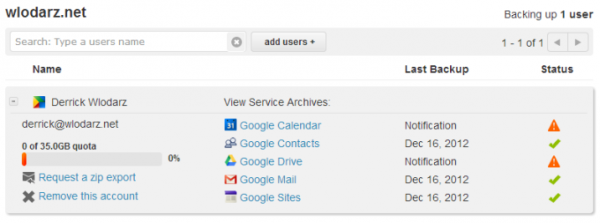
The elegance of the Backupify administration interface becomes evident as soon as you look at the dashboard overview of your domain. The "at a glance" information you can glean from the dashboard includes each user's storage quota usage, the last successful backup for each Apps service, and whether or not there are any outstanding errors with any service-level backups.
There are no cryptic commands to execute or interfaces bearing semblance to what Windows Server administrators are more used to. Everything that the product offers is controllable in a user-friendly fashion which even novice Google Apps admins can appreciate.
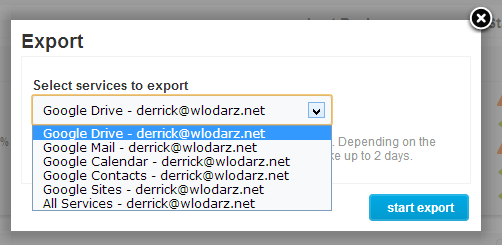
One of the best features about Backupify is the one-click export functionality that can be utilized for any account backed up by the service. For example, if I wanted to pull down a complete copy of my own user account for archival purposes, I can do so. It's up to me whether I solely want just the contents of my Google Drive or Google Contacts data, among other services. On the other hand, if I prefer to merely just grab an all in one zip file of my entire user account (known as "All Services" in Backupify) then this is also possible.
Google is definitely a clear leader in the up-and-coming "data independence" movement with its own Takeout offering, so its nice to see that Backupify compliments this aspect with its own openness to data exporting. I prefer to do business with entities that don't believe in taking your company data hostage when you sign up with them, and Backupify definitely allays my fears in this respect.
Other simple administrative tasks are just as intuitive in the dashboard. The search bar has real-time capability in that it can filter out users you are looking for merely with partial names being typed in. Adding in accounts for backup is as simple as working with a two-column select and move process. Removing users from Backupify is likewise just as easy; expand their name and hit the "Remove this Account" button to clear them away.
Working with Backups can best be described as Uniquely "Intuitive"
Not many things just make sense in life, especially in technology. But Backupify nailed it with how an administrator controls sifting, viewing, and restoring files or information for an account. For example, doing a basic search on a user's account (as I did, with the search term of "recipe") presents the pertinent results across all backed up files. Backupify shows a summary of the related file/data information for each item, and clicking into a result provides a deep rundown of the item from the last edit date to its exact path on Google's service.
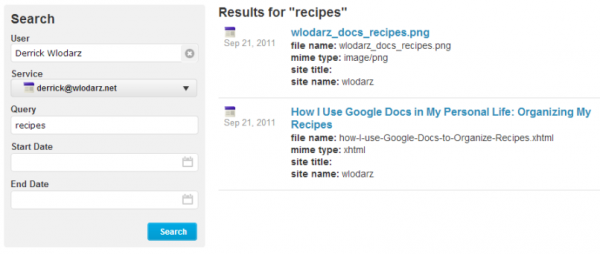
Not only can nearly any individual item be restored, but it can likewise be downloaded directly to your computer (for legal e-discovery purposes, for example), or restored to any number of the previous editions that Backupify retains. This finite control that administrators have provides a very transparent capability to not only allow for easy administrative oversight, but to assist in restoring files which users otherwise would consider lost forever.
If worst comes to worst, and a user accidentally deleted, for example, their entire contacts list in Gmail, rest assured that Backupify has one-button full-service restoration for all of the core apps it covers. This should make an admin breath easily knowing that they won't have to recreate a user's contact list themselves with manual backups. The time needed to push a full restore is entirely dependent on how much data a user has and what kind of bandwidth quotas exist for each respective services' Google API.
Backupify takes its Security and Privacy Very Seriously
The issues of user privacy and data security are usually high on the list of questions a customer has for any product I tend to recommend, especially cloud related. I did some extensive research on the kind of protocols Backupify employs to protect data and was pretty impressed with what I found.
For starters, all data transmission to and from your Google Apps account is done over a 256-bit encrypted SSL channel. Subsequently, all of your interaction with the service over its web-based interface is also encrypted with 256-bit SSL. Seeing that Backupify is leveraging Amazon's S3 cloud storage system for the data it saves on your behalf, all of your content is subject to Amazon's rigorous data center security standards as well. To say the least, Backupify is taking cloud backup security quite seriously in every respect.
To verify the processes that Backupify uses, it paid for security auditing firm Rapid7 to come in and handle penetration testing and other checks on its infrastructure. Bundle this with the SAS 70 Type II audits that Amazon achieves for its AWS data centers regularly, and Backupify has a proven baseline for being considered a top-notch backup solution when it comes to user security.
And while it may be completely unrelated to its security protocols, it's definitely reassuring to know that Symantec has invested millions in Backupify very recently. This is the same Symantec that has a full suite of corporate security solutions including its Endpoint Protection antivirus offering and renowned VeriSign SSL certificate products. They say we vote with our dollars, and Symantec happened to place more than a few bets on Backupify with its recent investment.
The Bottom Line? Backupify is Very Affordable and Worth Every Penny
Even though I really like what Backupify has to offer, it has some items of interest that could be improved. For example, in the lowest tiered plan it offers, you only get one account backup per day. In comparison to other providers like Spanning, it would be nice to get an additional 1-2 backups provided. Likewise, the storage cap of 35GB for the lowest price tier may be nit-picking on my end, but could be a concern for Apps accounts that are heavily used.
Similarly, Backupify doesn't publicly publish any discounts for educational or nonprofit customers. In contrast, Spanning happens to offer a nice 25% off for these clients, and Google's own Vault service is completely free for all students at any given K-12 institution which provides Vault for staff (which are a very reasonable $10/user per year). It would be nice if Backupify were to match or beat the discounts offered by its competitors to sweeten the deal for its own service.
Gripes aside, when you lay the chips on the table, Backupify has a unique product that serves its purpose well. Not only does it provide administrators an easy way to restore accidentally deleted files for users, but it allows for complete oversight into the data being held by an organization in a concise web-centric form factor. No command prompt, no previous training necessary -- if you can use a web GUI, you'll be right at home. And even as a techie at heart, I can appreciate this ease of use.
Backupify just last week introduced some timely updates to coincide with Google's own "winter cleaning". The Enterprise price tier of Backupify now allows for multiple administrators to have access to backup data and controls; audit logs can now give insight into all actions performed within a Backupify account; and subdomains can now be added in and managed without the need to create multiple Backupify accounts.
The Backupify service has three price tiers that Google Apps admins can choose from. The cheapest level, indirectly aimed at working professionals and small businesses, costs only $3/user/month and allows for 35GB of storage space and a single daily backup per Google Apps user account. The second price level is the Enterprise edition, which costs a buck more at $4/user/month and has no storage cap, has audit log and multiple admin capability, and also provides for 3 daily backups per user.
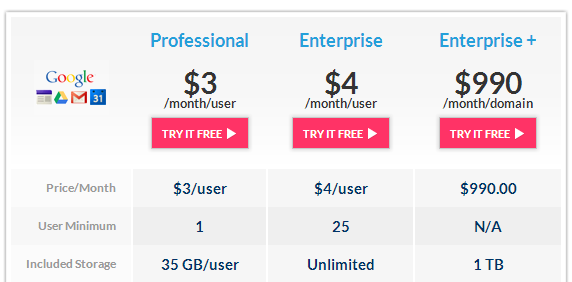
The uppermost tier is Enterprise+ which is shy on details, but caps shared storage at 1TB across all users along with all the other benefits from the second most expensive tier as well. I'm not sure what situation would warrant an Enterprise+ account level unless it comes down to sheer user volume and per-user discounts above 248 users (starting at 248 users, the service would run $3.99 per user for a large enterprise, so I envision big companies taking this to heart).
I hope to give Vault and Spanning a try one day, but until that chance arises, I'm whole-heartily recommending Backupify to others including my own Google Apps customer base. Aside from my minor qualms mentioned above, the service deserves a look from any organization looking to get a second copy of critical Google Apps data for retention purposes.
Photo Credit: T. L. Furrer/Shutterstock
 Derrick Wlodarz is an IT professional who owns Park Ridge, IL (USA) based computer repair company FireLogic. He has over 7+ years of experience in the private and public technology sectors, holds numerous credentials from CompTIA and Microsoft, and is one of a handful of Google Apps Certified Trainers & Deployment Specialists in the States. He is an active member of CompTIA's Subject Matter Expert Technical Advisory Council that shapes the future of CompTIA examinations across the globe. You can reach out to him at [email protected].
Derrick Wlodarz is an IT professional who owns Park Ridge, IL (USA) based computer repair company FireLogic. He has over 7+ years of experience in the private and public technology sectors, holds numerous credentials from CompTIA and Microsoft, and is one of a handful of Google Apps Certified Trainers & Deployment Specialists in the States. He is an active member of CompTIA's Subject Matter Expert Technical Advisory Council that shapes the future of CompTIA examinations across the globe. You can reach out to him at [email protected].
