Best Windows 8 apps this week (Easter Edition)

Twenty-second in a series. It has been a busy week filled with announcements and updates regarding Windows Store. The core applications Windows 8 Mail, Calendar and People got updated. Calendar users were in for a surprise if they used to sync their data with Google Calendar, as that does not work anymore after the update. The Mail app received significant improvements, including the ability to create, rename and delete folders inside the application and options to flag emails as important.
The People app got a new feature that lets you post messages to the Facebook Wall of friends, and the Calendar app received an interface makeover. Microsoft updated Xbox Music, too -- a new volume control option now acts independently from system volume and there are several other features, including the ability to make songs added to Xbox Music available on all compatible devices.
The app of the popular password manager Last Pass received an updated as well, adding form filling and identity support to it. Barnes & Nobles, last but not least, is currently running a promotion in the Nook app for Windows 8 that gives users options to download five ebooks free of charge.
The overall application growth this week is nearly as strong as last week's -- 1,484 new apps were added to the U.S. store, the bulk of them , 1,320, free to download and use. The overall app count in the US Windows 8 Store is 35,631.
App of the Week
Doom and Destiny reminds me a lot of classic role playing games of the 16-bit era. Your adventure starts in the real world but you quickly find out that the next D&D (Dungeons and Dragons) session turns into a real adventure quickly. You move around with the cursor keys and interact with items using the Z-key on the keyboard. The game runs in realtime, while you move around on the map and will switch to a turn-based combat system when you encounter foes.
Here you have options to select one action per character, for instance to attack one of the foes, cast a spell or use an item. Foes come in different sizes and shapes, some are magic users, others undead that will attack you until they are lying on the ground or your party is. You earn experience and gain levels eventually that make your party more powerful. You can add power points to attributes which not only improves your chance of success, but also may be the prerequisite for using certain skills in the game.
The game itself merges the real world with the fantasy world. You notice that for instance when you find pizza or beer instead of health and mana potions. The humor is special and adolescent at times. Doom and Destiny offers more than 25 hours of game play in its single player campaign that you will certainly enjoy if you like turn based roleplaying games.
Other Apps
Etsy8 ($1.49)
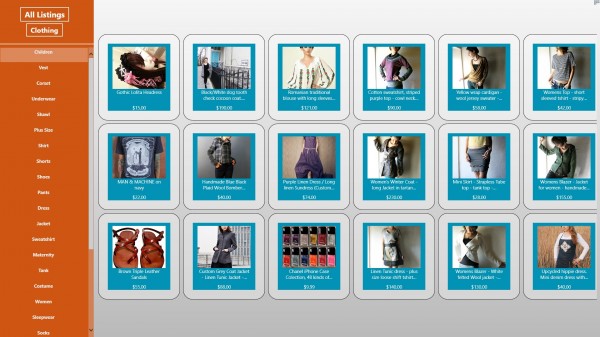
You can browse items posted on the e-commerce website Etsy with the help of this application. Etsy is probably best know for handmade items that designers and creators from all over the world sell on the site. The application displays a selection of items on its start page. Each item is displayed with a thumbnail photo, its name and price. You can use the category listing on the left to explore a particular item group like Children, Candles or Geekery, or use the built-in search to find specific items of interest. Items open up in the application at first. Here you find additional photos, the item description and options to add the item to your cart. If you have an Etsy account, you can use it to sign in and make purchases right from within the app.
Instagram Explorer
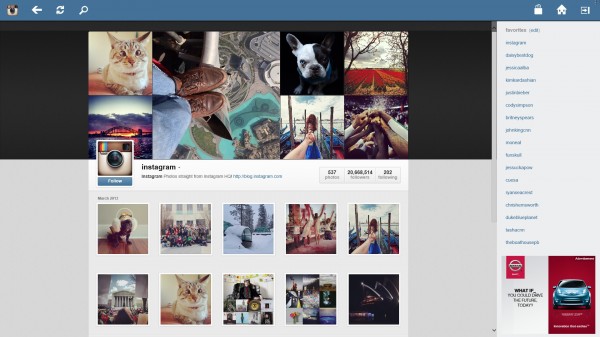
Get Instagram profiles at your fingertip. You can sign in to your Instagram account or use the apps' browsing and search options to view profiles and photos posted on them. If you sign in, commenting on and liking photos becomes available to you. Users who do not sign in can browse all photos and comments posted on Instagram profiles but can't interact with the service in any other way. The app uses Windows 8's search and share capabilities to find and display user profiles of interest, and share your findings with your friends or contacts.
![]()
If you are a regular on the crowd-funding platform Kickstarter, or just interested in some of the projects that are posted on it, you can use the Kickstarter Tracker application to monitor those projects. You can add as many projects as you like to the application. Doing so is not that comfortable as you have to paste the project URL into the application, and the only way of doing so is to visit Kickstarter in your web browser of choice to locate and copy the URL.
A search would make the application more comfortable. Each project is listed with its name and funding goal, the amount pledged, the days left to reach that goal, and the backers. Projects can be pinned to the start screen so that you can monitor them from there directly without having to open the app first.

This is a Windows 8 remake of the classic Puzzle Booble or Bust-a-Move game created by Taito Corporation. Your task in this game is to clear the level of all bubbles. At the start of each round, a prearranged pattern of bubbles emerges on the screen. The player controls a bubble cannon that shoots colored bubbles up the screen. The bubble travels in a straight line, bouncing of the sides, and stops when it touches any bubble on the screen. If three or more bubbles of the same color are next to each other, they pop and get removed from the screen.
All bubbles hanging from them get removed as well provided that they are linked to a wall or the ceiling of the level. The ceiling moves downwards in intervals so that you need to be fast to avoid the game over sign on the screen.
Photos+
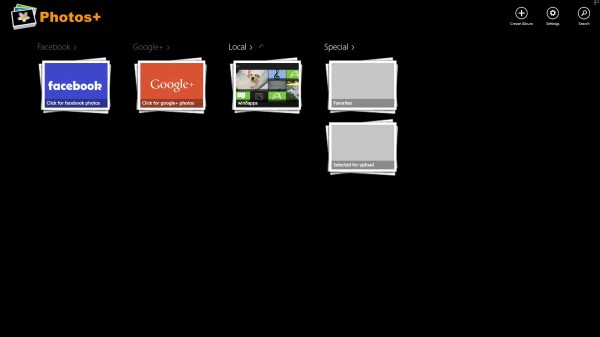
Photos+ connects to your Facebook or Google+ account to make the photos that you have uploaded to those services available in its interface. You can furthermore use it to browse local folders with pictures, and to upload local photos to Facebook or Google+. To start, add one or multiple local folders to the application. You will notice that the folders become available as albums in the apps' main interface. You can browse the pictures using the application, or use the upload functionality to share it on the two social networking sites you can connect the app to.
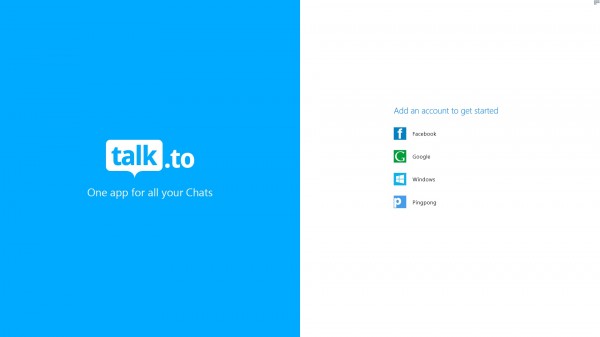
The Talk.to app provides you with access to the chat platforms Google Talk, Facebook Chat, Windows Live (MSN) and Pingpong so that you can chat with your friends and contacts right from the application interface. The first thing you need to do is authorize the app to connect to one of the accounts. Once done, you are taken to the chat interface to start chatting with your contacts right away.
