Switching from Google to Microsoft, part 3 -- A positive Outlook.com

As someone who switched from Hotmail to Gmail in 2004 and then never looked back, moving to Outlook.com has been quite a weird experience (setting it up was fun in its own right). Some people hate Gmail’s interface, but if you’re used to it, using anything else seems odd.
That said, I’ve adapted to Outlook.com pretty quickly. It feels a bit like going back in time, using an interface similar to the ones I used in the past, but it doesn’t feel dated -- quite the opposite actually -- and I’ve grown to really like it in the short period of time I’ve been using it as my email service.
There are some elements I miss about Gmail. Message previews for example. When a message arrives in Gmail, I can instantly tell if it’s worth opening or not because I can see the first lines of text. Some messages just say "OK" for example and I can get everything I need from the preview.
I’m a big Labs user, so I make good use of features like Undo Send which lets me cancel sending when I realize I’ve made a mistake -- failed to attach something or missed off a CC -- but equally there are some elements of Outlook.com I really appreciate.
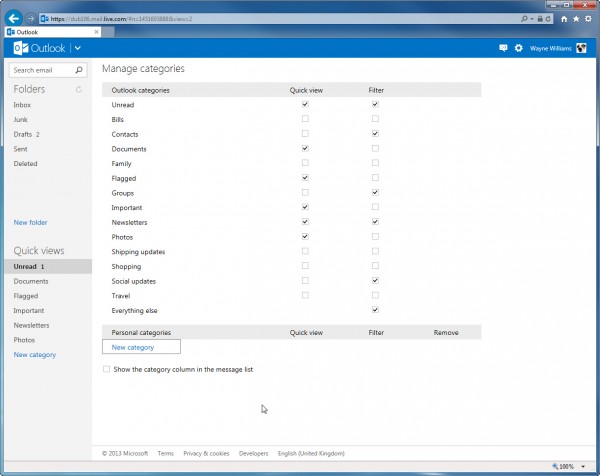 The Quick Views in particular are really handy. I like that I can quickly view emails that have documents or photos attached, that I can see just view unread messages (as I can in Gmail) and that I can trawl through newsletters. Adding additional emails/senders to categories takes seconds via a drop down menu.
The Quick Views in particular are really handy. I like that I can quickly view emails that have documents or photos attached, that I can see just view unread messages (as I can in Gmail) and that I can trawl through newsletters. Adding additional emails/senders to categories takes seconds via a drop down menu.
I’ve got used to the message pane in Outlook.com. I couldn’t decide initially if I wanted to turn it on or not, but now it’s active I find it very handy. I can have the pane at the bottom or on the right -- and as I have dual widescreen monitors, it makes sense to use the spare real estate and go for the latter option.
In Gmail I can send exceptionally large files through Google Drive. Outlook.com lets me do the same using SkyDrive.
The lack of IMAP support in Outlook.com is an annoyance, but there are ways around this and I rarely delete emails anyway (which is why my primary Gmail account is 82 percent full). Outlook.com offers unlimited space, which is great.
Spam, Spam, Spam
So far, so good. But now we get to the problem I have with Outlook.com, and it’s a problem I’ve had since I signed up for an account -- spam. I get a lot of junk mail. In Gmail I never see it. It goes straight into my Spam folder and I never have to worry about it. Occasionally, and it’s very, very occasionally, some spam slips into my inbox, but it’s quickly dispatched and I never see it again. Sometimes, even less occasionally, real messages make it through into spam. I often miss these because Gmail is so good at filtering junk I rarely bother to look in my Spam folder.
Despite the fact that Gmail removes any spam before forwarding on clean messages to Microsoft’s webmail service, I continue to get spam in my Outlook.com inbox that’s linked to either my Outlook.com address or the Hotmail account I had previously.
I use the Sweep option to delete and block all future messages from the spam senders, but while this has had a huge impact on the amount of junk mail I receive, it hasn’t stopped it entirely. I know I can switch to the Exclusive junk email filter and optionally block content from unknown senders, but that all seems a bit extreme to me.
On a related note, I went into my Junk folder after having previously just ignored it, as I do with Gmail, and found 20 or so messages -- blatantly not spam -- sitting there. Messages that Gmail knew were clean, but which Outlook.com had tagged as undesirable.
It’s become clear in the couple of weeks that I’ve been using Outlook.com that I can’t trust the service to just handle spam, as I do with Gmail. I have to get much more hands on (managing safe and blocked senders myself, for example). It’s not a problem -- and over time I think the issue will diminish to the point that I no longer even think about it -- but at the moment it’s still slightly annoying to me.
But I like how easy managing messages is in Outlook.com. The bar at the top makes it easy to do everything I need to with an email. I prefer the way Gmail lets me search for messages but that might be partially down to conditioning.
On the mobile side of things, accessing Outlook.com through iOS is fine, the mobile version of the site is decent, and there’s a passable Android app too, so I’m fairly well covered. I have niggles about all of them, but I have niggles about Gmail on mobile too.
The question I’ve asked myself a lot, and which I’ve yet to fully answer, is whether at the end of my trial period if I’m going to stick with Outlook.com or switch back to Gmail. I’ve settled into Outlook.com nicely and I don’t actually miss anything major about Gmail, with the exception of the message previews (I hadn’t realized how much I used to them to visually locate messages I was looking for until the preview lines were no longer available to me). Right now at least, I’m leaning towards making my switch to Outlook.com permanent…
Provided I can just stop that last annoying bit of spam reaching my inbox.
Anyone else here made the switch from Gmail to Outlook.com and what was your reason for doing so?
Photo Credit: 3Dstock/Shutterstock