Google Drive makes setup easier for new users, adds new shortcuts
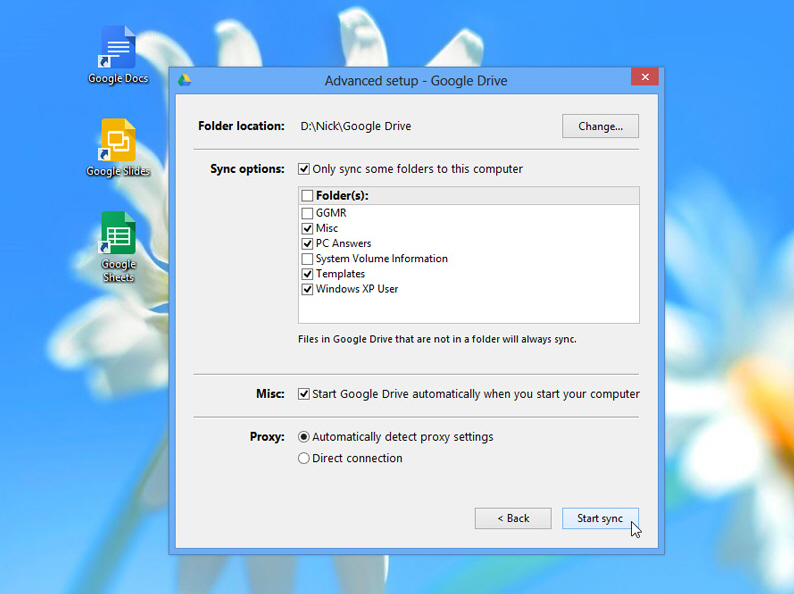
Google has released Google Drive 1.11 for Windows and Mac, a minor update to its desktop tool for accessing and synchronizing data with the online Google Drive service. The new build adds shortcuts for conveniently creating new documents, plus allows new users to choose an arbitrary name for their sync directory.
The update also comes with a number of bug fixes, including two particular issues that have plagued Mac users.
The two new features are of most use to first-time Google Drive users -- existing users will need to uninstall the software, then reinstall it to make full use of them.
New users gain three desktop and Start menu shortcuts to Docs, Sheets and Slides respectively -- the Start menu shortcuts are supposed to be made available to existing users too, but nothing was created when we updated our copy. These basically launch the appropriate web app with a new document created ready for populating.
The other new feature adds an extra option to the setup process, which allows users to choose their own name for the sync directory. Google claims this prevents confusion that can lead to accidentally creating a Google Drive folder inside another Google Drive folder.
The update also comes with the usual promise of speed and performance enhancements, although no details are supplied as to what these actually entail.
In addition two particular bugs affecting Mac users are fixed, one that led to crashes on startup on Snow Leopard (OS X 10.6.8) machines, and another that caused an issue with the Finder context menu that appears when right-clicking in Column view. Other bug fixes and enhancements are also promised, again unspecified.
Google Drive 1.11 is available now as a freeware download for Windows and Mac. Users require a Google account to access their Google Drive space, of which up to 15GB is available free, shared with other Google services including Google Mail. Also available are Google Drive for Android 1.2 and Google Drive for iOS 1.5.
