Google-HP Chromebook 11 first-impressions review

Many people reading this review tangle up in features. They have a spec-sheet mindset that obscures seeing some products' benefits. Google gets the difference, and you should too. The paper holder that wraps around a Starbucks coffee cup is a feature. Protecting your hand from burning is a benefit. While related, the two are distinct. Any evaluation of Chromebook -- or any other thing to be purchased -- should focus on benefits first. Specs are a distraction.
In offering my first impressions about HP Chromebook 11, I step back from features and focus on benefits and who gets the most from them. Based on the out-of-the-box experience, for most people reading this review, I would not recommend the computer, which Google co-designed, over Intel Haswell-based Chromebooks. However, keeping with suspicions expressed yesterday, the tiny Chromebook would be right for students. Design, size, portability, functionality and value for price offer the right mix of benefits for preschool-to-grade 12 students. HP Chromebook 11 is what white MacBook was to kids last decade.
A note before continuing, I come to the HP from Google Chromebook Pixel, which is my nearly full-time computer. So I bring forward some bias using the other laptop. That's strange, as most reviewers bring Linux, OS X or Windows PC bias with them. But, hey, compare to what you know, and I do just that.
Chrome OS: Good Enough
Before diving deep, the tree-top view is necessary to bust some anti-Chromebook urban legends.
The oft-repeated arguments against any Chromebook are two: Persistent Internet connection is required and web applications are deficient. Over on Google+ today, Darren Yung sincerely asks me the $128,000 questions: "What would be your best guesstimate of the percentage of users who do need the full processing power of a traditional personal computer? Someone who uses heavy processing programs like Adobe Photoshop or Premier/After Effects, or 3D modeling like Unity or Blender on a regular and daily basis?"
My guess: At least 80 percent of computer users -- and with the exception of games -- nearly 100 percent of under-18 year-olds don't need a traditional computer. Most people don't use Photoshop or do 3D modeling. The main reasons for traditional PC I see is legacy apps (like those many workplaces require) and some gaming. Otherwise, most of us live in the browser anyway, and Chrome Web Store has plenty of apps -- even for processing RAW photos or video editing. I challenge anyone critical of the apps actually to look at just how many good ones there are.
Until recently, when starting to write ebooks, I used nothing but Chromebook. Now I do some ebook pagination on a five year-old MacBook. I should soon be able to go back to just Chromebook.
The big problem is one of changing mindset that only apps running locally are good enough or getting past the "always-connected" barrier, which is a club the PC-model obsessed use to beat back Chromebook challengers. I challenge anyone to use a traditional computer for half a day without Internet access and tell me they're satisfied with the experience. Disconnection matters to everyone. The Internet is the hub for most of us, regardless of device.
Still, Chromebook critics wag their tongues about "offline apps", which is bogus, since most of us want or need to be connected, and there are plenty of offline apps available for Chrome OS. Look! There are some many! During 2013, Packaged apps bring the more traditional desktop offline experience to Chromebook.
Google marketing claims about manageability and usability are true. I received the HP Chromebook 11 for review around 1:30 pm EDT today. Setup: Log in to my Google Account. That's it! Within a couple minutes, I had access to everything available on Chromebook Pixel. No muss. No fuss. These benefits far outweigh the need for a few legacy apps, which can be replaced.
Lipstick on a Pig?
HP Chromebook 11 shares much -- really too much -- with predecessor Samsung Series 3, which released a year ago. Both computers use the same Samsung ARM processor, and display size and amount of memory and storage are the same, too. Physical dimensions are close as well. As a measure of specs, the new Chromebook is last year's model wrapped in new attire.
HP ARM Chromebook: 1.7GHz 5250 dual-core processor (ARM); 11.6-inch display, 1366 x 768 resolution, 300-nit brightness; 2GB RAM; 16GB SSD; Webcam; two USB 2.0 ports; WiFi A/N; Bluetooth 4.0; Chrome OS. Weighs 2.3 pounds (1.04 kg) and is 0.7 inches thick. Price: $279.
Samsung ARM Chromebook: 1.7GHz 5250 dual-core processor (ARM); 11.6-inch display, 1366 x 768 resolution, 200-nit brightness; 2GB RAM; 16GB SSD; SD-card slot; Webcam; two USB 2.0 and 3.0 ports (one each); WiFi A/N; Bluetooth 3.0 compatible; HDMI port; Chrome OS. Weighs 2.4 pounds (1.1 kg) and is 0.8 inches thick. Price: $249.
By the numbers, the spec differences are subtle, while glaring compared to Haswell Chromebooks. ARM architecture was trendy in 2012, but Intel offers better low-powered processors delivering bigger battery life in 2013. As such, Haswells promise 8 hours or more compared to about 6 hours for either ARM Chromebook.
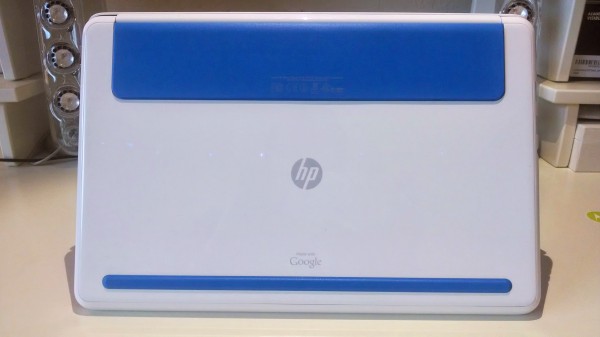
Last year's Samsung was an under-performer. Having used several different Intel-based configurations, I can attest to dramatic differences, which are more about memory than chip architecture. I shake my head and wonder why HP and Google stuck to 2GB of RAM when 4GB makes so much difference. (Current ARM architectural limitations is an answer.)
Web pages load noticeably slower on the HP laptop than my Chromebook Pixel. But once things get going, performance mostly satisfies. I have a dozen tabs open now, one playing blues duo Little Hurricane from YouTube. Switching tabs is smooth once they're going, and web apps feel snappy enough. That said, too much activity and the music audio stutters some. I don't have this problem on Pixel even with two dozen tabs open.
The newer ARM Chromebook packs brighter display with better viewing angles, which is huge benefit but still not enough for my fussy tastes. While by the specs comparable to 11.6-inch MacBook Air, the HP doesn't seem as bright to me as the Apple. But, again, I'm fussy. Most people should find brightness good enough, which the Samsung ARM's display decidedly isn't.
The bigger benefits are outside rather than within. Design is a benefit, too. Computers are hugely personal devices, and how they're dressed says something about you. There are four white motifs with colored accents -- either blue, green, red or yellow -- and plano black. As you can see from the photos, my tester is blue. (I expand more on design in the next section.)
I don't see the design suiting many business users. White isn't in vogue, the plastic is too shiny and the overall appearance reminds too much of netbooks. That's bad. Many business users and their IT managers have bad associations with netbooks as being poor value for the money spent. They sold for cheap and were cheap. Look at your organization and honestly tell me that's not true.
But for some ladies and the kids, HP Chromebook 11 is a fashion statement. This is a handsome little machine, nicely accented against white, which is canvas for greater personalization. Get out the stickers, kids!
HP Right for Some, Not Everyone
I wouldn't make the new ARM Chromebook my primary PC because Pixel satisfies so much. But if I had kids in the house, I would buy one for each. Sure they can share, but, for $279 a piece, they could have a sturdy laptop for home and school. Manageability is easy. If one computer gets busted, log in to another and keep studying. Viruses aren't a worry, and instant-on is a huge usability benefit -- and some of that is psychological. What adult likes to wait? Kids have even less patience.
Let's get down and dirty with the benefits, putting aside a feature set many of you will snark at. Shame on you!
Display. The 11.6-inch IPS display is just about the best I've seen in the price category and even among laptops costing hundreds of dollars more. Colors are vivid, pleasing and accurate, something best appreciated watching videos. Text crispness is comparable to other 1366 x 768 resolution displays but gets something extra from Chrome OS rendering of Google fonts. There is a visible, beneficial difference looking at text in Chrome on the HP versus an OS X or Windows PC.
While I gripe about brightness, coming from the Pixel, my prejudice shouldn't influence you. The screen is the window to everything and delivers one of any computer's principal benefits. By that measure, this screen sets a high standard for any laptop selling for less than $500 and some even more. Granted, with comparable resolution.
Something else: The gloss finish is not overly reflective -- another benefit. It's just right for indoor use, enriching contrast while not becoming lost in overhead light glare.

Keyboard. My initial reaction to the keyboard wasn't good. The keys have a cheap, plastic feeling compared to the Samsung ARM Chromebook or the Pixel. But that impression dissipated within a few minutes use. Typing is typical of Chromebooks. There is great tactile response that is superior to most laptops selling for any price. The HP Chromebook 11 is a writer's delight. I could type on this thing all day every day, which is another benefit suitable to someone producing daily content -- like students.
Trackpad. In one word, the trackpad is "exceptional". First-generation Chromebook trackpads were so bad Google and its partners should have recalled the computers as defective. But that problem resolved during the 2012 release cycle. Now Chromebook trackpads are among the finest found on any computer at any price.
Audio. Wow, Google Music pumping through my Harmon Kardon SoundSticks punches more aerial definition and better soundstage than either Chromebook Pixel or MacBook Pro with Retina Display. Seriously -- and that's without cranking volume way up, which I must do on the Pixel.
The built-in speakers are surprisingly pleasing, too. They are placed under the keyboard, so the sound pushes up towards you rather than away, as is more typical elsewhere. I can imagine a schoolkid camped out on the bed, studying, books spread out, music pumping from the Chromebook.
Video. As previously mentioned, color-rendering is quite pleasing, a benefit appreciated when watching movies. Hulu, Netflix and YouTube all stream in HD, but Amazon is a bust. Like Pixel and every other Chromebook I'ved used, Amazon claims low connection, which there is not, and reduces streaming to 384k throughput quality. Video looks dreadful.
Given I've spent less than a day with the computer, I limited initial video testing to a few popular services. Too be clear, video sometimes has some chop -- that's more a RAM problem. Nexus 10 uses the same ARM processor and video is always smooth there. Difference is the operating system and memory supporting it.
Battery life. I need more time to properly test. But based on a partial discharge, I expect between 5 and 6 hours. HP Chromebook 11 packs a micro-USB charger, like that used on non-Apple cell phones and tablets. So travelers, or even students, could pack one charger for both devices. HP and Google missed an opportunity here. There should be a micro-USB port on the charger so that users could do laptop and phone at the same time.
Design. Sometimes a company's product marketing really rings rather than pretends to. Google calls out four industrial design benefits that really are:
- Magnesium chassis for strength
- Black or white with a choice of four accent colors
- Silent, fanless design
- No visible screws, vents, or speakers
The computer is by no means ruggedized. But for a shiny, plastic laptop, HP Chromebook 11 feels solid. That's another benefit for younger users.
The design is attractive and should have exceptional appeal to the youth set and to parents purchasing white MacBooks last decade (the emotional quotient should easily transfer for many). Color is a differentiator. Apple charged $150 for black MacBook, just for the color, and people paid.
Like the Samsung Series 3, the newer ARM notebook requires no fan. Silent operation is great for the classroom and many different work situations. One loud fan is annoying. Must teachers shout over 30 laptop fans in the classroom? They won't need to with HP Chromebook 11.
Performance. Before posting, I am adding this section last-minute. This is a down-and-dirty, quickie review. My first impressions likely will change, for and against, with prolonged use. Already, over the course of a few hours I find many of the performance problems that bugged me about the Samsung ARM Chromebook are present here, with, once again, deficient RAM as culprit. Remember, processors also are identical.
For example, I quickly shot the photos for this review using Moto X but downloaded them to the Chromebook so I could test editing using iPiccy. But there was some latency, as the page hung (but eventually resolved) because of Adobe Flash during the save process. I have never seen this behavior on Pixel but experienced it often on the Samsung.
Chromebook is right for most people. They just need be willing to try. But the newer ARM won't fit the majority of more-techie users, I predict. Performance is okay, but Haswell models should deliver bigger bang with better battery life. But for the youngsters, at this time, I wouldn't recommend anything else -- unless lowest price is absolute necessity.
The $279 selling price puts HP Chromebook 11 among the costlier Chrome OS models. Still, there is plenty of value here, especially for younger users, with design near the top of benefits. If I had a couple kids in the house, I would strongly consider buying several of these white (or black) beauties.
As for me, 2GB RAM is a deal breaker. That's an evaluation not from specs but actually using the Chromebook.
Update: A day later, the benefits of long battery life, micro-USB charging and sleek, light form-factor are changing my mind. How much? I can't answer without using this puppy more first.
Photo Credits: Joe Wilcox
