Windows Repair improves Windows 8.x support, tweaks permission handling
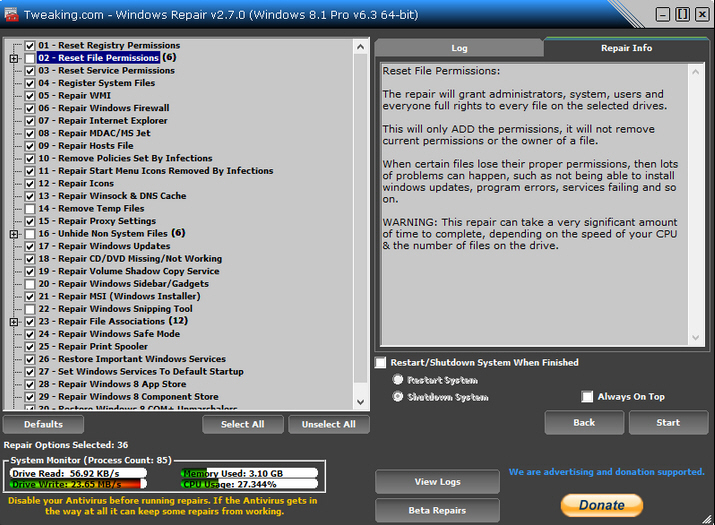
The Tweaking.com website has released Windows Repair 2.7.0, a major update to its collection of Windows fix-it tools. Also available in portable form, version 2.7.0 adds a new start-up check for reliability purposes.
The new release also includes a new repair tool -- Repair Service Permissions -- to take the total number of fix-it tools to 30, and has been rewritten in parts to work better with Windows 8 and 8.1 machines.
The new start-up check tool makes sure all files required for running repairs in the program folder are present -- if these are missing, not only does the fix fail, but more problems will occur. To prevent this, Windows Repair will halt at this check and prompt the user to reinstall the app if necessary, refusing to continue otherwise.
Version 2.7.0 also adds a brand new repair: Reset Service Permissions. This repairs all permissions on system services by giving Administrators, System and TrustedInstaller users Full access, the default setting.
The new build also completely rewrites both Registry Registry Permissions and Reset File Permissions tools. It now uses the SetAcl.exe system tool, which supports both 32-bit and 64-bit file locations. This does slow down repairs, and so Windows Repair no longer shows the command-prompt progress window to help lessen the effect of this performance drop.
Another side-effect of using the SetAcl.exe program is that setting exclusions for the Reset File Permissions component has changed -- users are instructed to check the text files inside the Files folder for how exclusions are now handled.
One final change to both Registry repair tools sees them apply Full access rights to the TrustedInstaller account on Windows Vista and later.
Windows Repair 2.7.0 also updates multiple repair tools to better handle Windows 8/8.1, Tweaking.com wryly commenting that they now provide "all the fussy stuff it wants".
Other unspecified repair tools have also been updated, while the program’s handling when run using the /silent switch and after closing itself when repairs have been applied has also been improved.
Windows Repair 2.7.0 and Windows Repair Portable 2.7.0 are both available as a freeware downloads for PCs running Windows XP or later. Users are strongly advised to perform all suggested backup and scan tasks made by the program prior to attempting any fix.
