Best Windows 8 apps this week
One-Hundred and first in a series. Welcome to this week's selection of the best apps and games that were published to Microsoft's Windows Store.
Big news this week was the release of the Windows 10 Technical Preview. It introduces two changes from an apps point of view that are noteworthy. Apps can be run in windows now and the Start menu displays live tiles.
The week has been rather slow in terms of new apps and games. The app of the week is Dragon Revenge, a fantastic action game in which you take control of a dragon to burn, plunder and punish humans for taking away your gold.
Here is this week's selection of apps and games.
Red Stripe Deals
This week's selection of apps and games that have been discounted by at least 50 percent.
- ilomilo plus, an action game for $2.49.
- Myth Defense 2 DF, a tower defense game for $1.49.
- House of 1,000 Doors 2, an adventure game for $0.99.
- Share to Speech, text to speech application for $1.99.
- Supermarket Mania 2 HD (Full), simulation game for $2.99.
- Swingworm, an action game for $0.99
App of the week
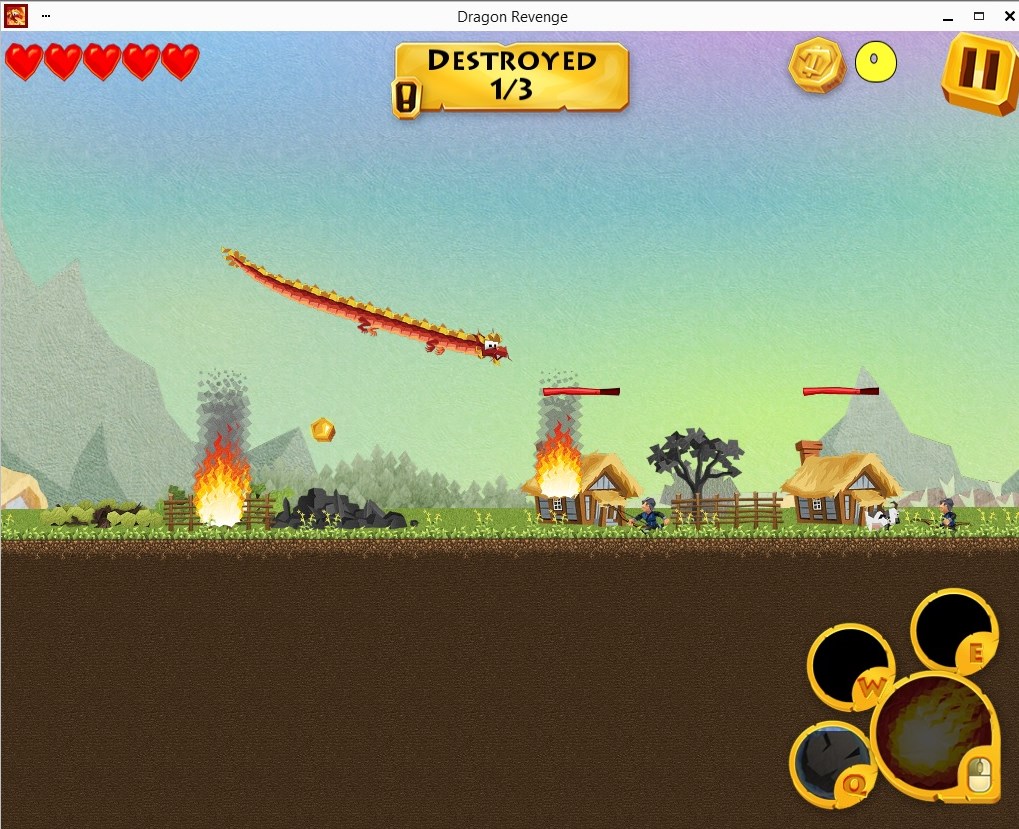
Dragon Revenge is a beautiful game. Play as one of three dragons and exact your revenge on humans who have stolen your gold.
Use your flame breath to burn down settlements and attack human defenders to take back your treasure.
Upgrades are available to improve the dragon's health or fire damage, or add new abilities (such as throwing large rocks from the sky) to the dragon's arsenal.
The first levels act as an introduction but the difficulty level picks up fast from there.
Dragon Revenge is a wonderful game for Windows 8.1.
Other apps
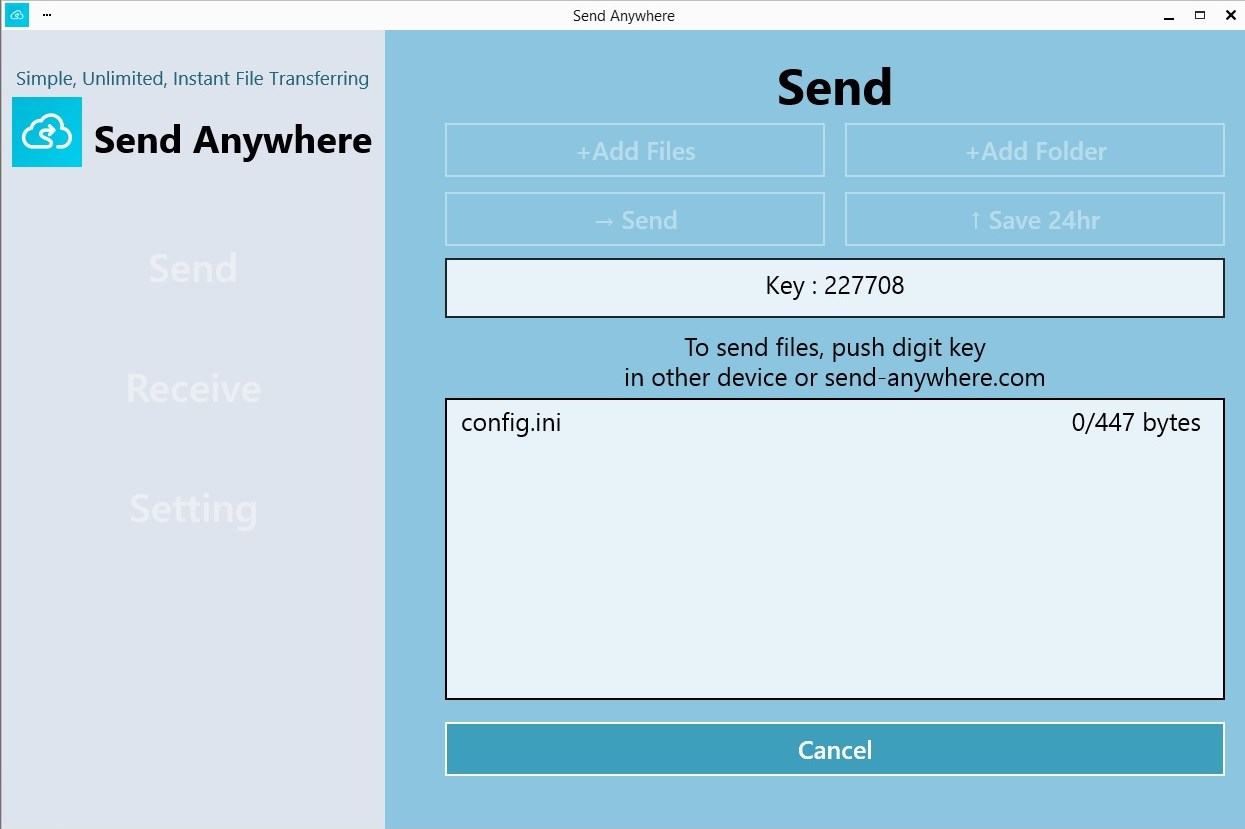
Send Anywhere is a popular service that enables you to send files of any size from one device to another.
The Windows 8.1 application provides you with the means to send and receive files directly from the native app.
To do so select the Send or Receive option in the apps' interface. If you select send, you are free to add as many files or folders as you like.
A key is generated when you do so which you can enter on the web or in one of the official apps to retrieve the files.
The app requires no registration and is free to use.
Monty Python's The Ministry of Silly Walks ($1.29, no free trial)
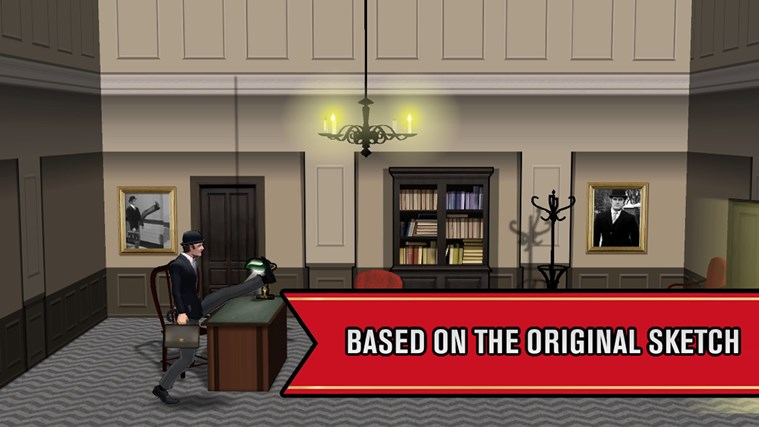
The Ministry of Silly Walks is a popular Monty Python sketch about developing silly walks in a British government ministry.
The player's task in the game is to (silly) walk as far as possible in London. It is imperative to avoid obstacles such as mailboxes or pigeons, and collect coins and power ups.
Warlock's Citadel ($3.99, no free trial)
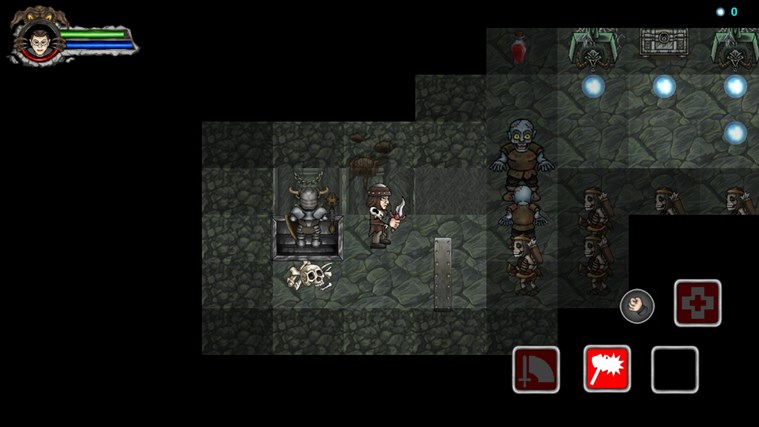
Warlock's Citadel is a classic action role-playing game with tactical elements.
A princess has been kidnapped and you are the only hero brave enough to enter the dungeon and rescue the damsel in distress.
Play as a warrior, rogue, mage or cleric, or pick a mixed class that you unlock while playing the game.
Use skills and spells to defeat the dungeon's monsters and equip items that you find along the way.
myTube
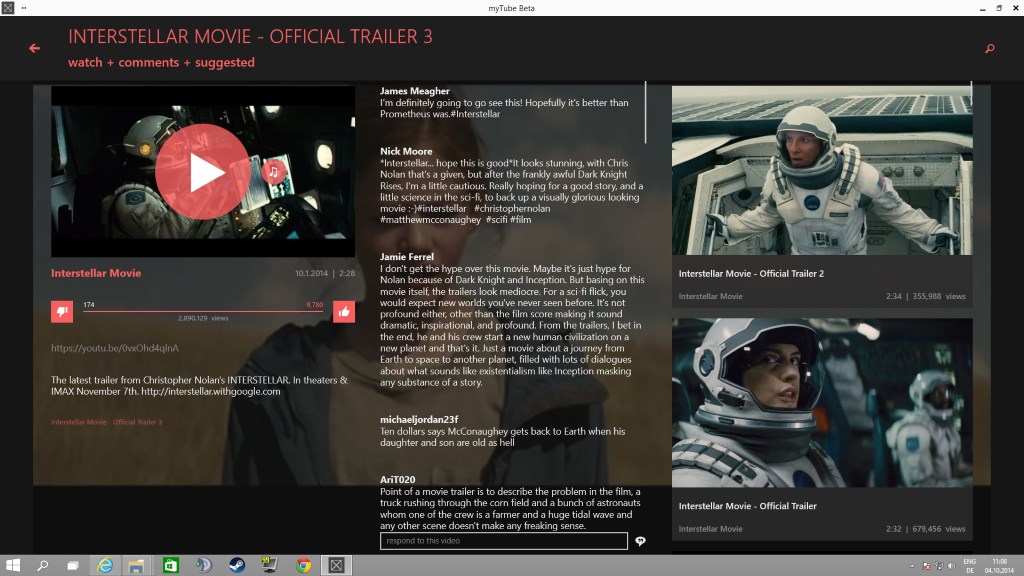
The popular Windows Phone application myTube has not seen an official release yet. It is however available as a beta app that interested users can download and install manually on the system.
Note: This is a beta app that is about 70 percent complete at the time of writing. It is not recommended to install it on a main system.
- Download the beta app with a click on this link,
- Extract the contents of the archive to your system.
- Right-click on Add-AppDevPackage.ps1 and select "Run in PowerShell".
- Follow the prompts that pop up. If you are asked to register for a developer license use your Microsoft Account to do so.
The core functionality works as far as I can tell. You can browse categories or use the search, view videos in full screen, read YouTube comments or sign-in and access your subscriptions and other personalized data.
