Compress CBR/CBZ comic files by 50 percent or more
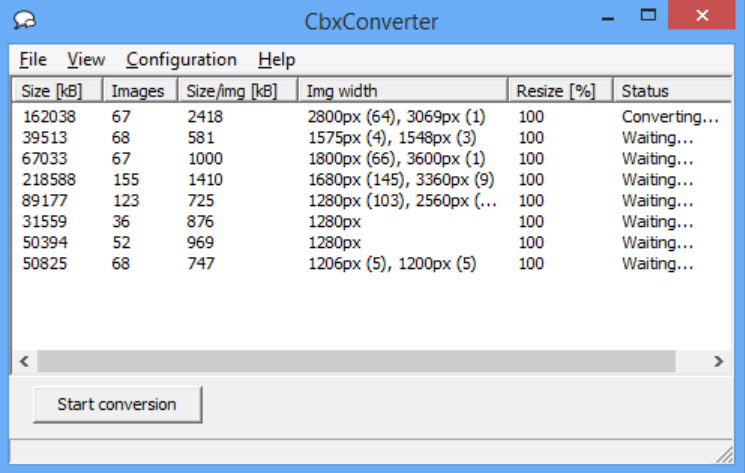
Digital comics often come in the form of comic book archives, typically JPGs stored in a single archive file (cbz = zip, cbr = rar, and so on).
You might think these simple compressed formats would already produce the smallest possible files, but no -- the free CbxConverter can resample images and convert them to WebP, shrinking the archives even further.
The program is barely a 1MB download, and doesn’t require installation -- just unzip it and go.
CbxConverter’s core operations seem simple, at least initially. Drag and drop your source files, click the "Start…" button, and wait. The main program window keeps you up-to-date with progress, and any converted files are saved in an "out" folder (there’s no option to overwrite the originals).
The default JPG > WebP conversion delivered reasonable results in our eight test comics, which fell to a fraction less than half their original size, without a significant reduction in quality.
If you choose to resample the image then there’s scope to achieve much more. We set the resize/ resample option to 50 percent and our file sizes dropped by 83.3 percent.
Once you get past the core conversions, CbxConverter’s interface becomes annoying. Even a basic task like clearing the source file list isn’t straightforward. There’s no "Clear" toolbar button, no menu option, you can’t select them and press Del -- the option you need is available on a right-click menu only.
CbxConverter carries out its main function well enough, though, and if you need to batch process a group of comics -- and your comic reader can handle WebP files -- then it just might be good enough.