Hide your folders with these 3 free tools
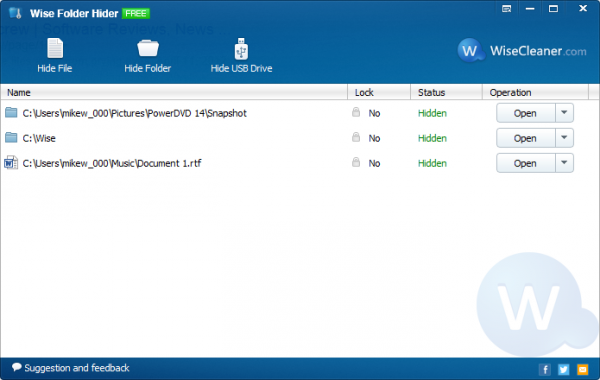
Your PC has some files you'd like to keep private. Encryption is the best way to protect them from snoopers, but if that's too much hassle you could simply hide their folders, so that they’re no longer visible from Explorer.
This isn't enterprise-grade security, of course -- your files may be hidden, but they’re still on the drive, in their original form, and a determined attacker could retrieve them. But if you just want to keep something out of sight of friends or family, and they've no reason to suspect you’re hiding anything in the first place, the technology could work very well.
Wise Folder Hider is a free tool which makes this all very simple. If you'd rather no-one found your C:\Secrets folder, no problem: right-click it, select the "Hide Folder with Wise Folder Hider" option and it’s gone.
If you need to access the contents of your folder, open Wise Folder Hider, double-click it in the list, and it opens as usual. (The program is password-protected so no-one else can do this).
As a bonus, the program also has options to hide files or entire USB drives, and any of your protected objects can be restored in a couple of clicks.
Wise Folder Hider didn’t always work as expected. We couldn't hide files if we browsed them to them via a library, for instance (Music\File.mp3 = no, C:\Users\UserName\Music\File.mp3 = yes), and it didn't recognize a USB drive on our test PC.
The program hid our folders just fine, though, no matter how we tried to access them, and the chance of protecting files and USB drives makes it worth a try.
Anvi Folder Locker Free asks you to enter your email address during setup, so that they can send you a forgotten password. We were impressed by this professional touch, until we realized that using the service would cost $9.95.
