NirSoft releases GUIPropView
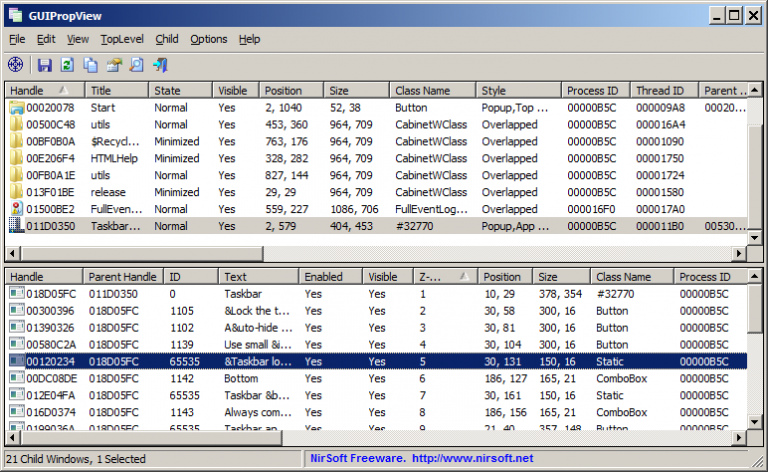
NirSoft has released GUIPropView, a developer-oriented tool which displays extensive details on your system’s open windows.
The program lists all top-level windows, along with their handle, title, state (normal/ maximized/ minimized), visibility, position, size, class name, style, process ID, thread ID, parent handle, process name, instance name, class module filename, and more.
Click one of these windows and its child windows are displayed, with further details of their own: handle, parent handle, ID, text, enabled, visibility, Z-Order, position, size, class name, process ID, thread ID and more.
If you’re not a developer, and don’t know or care what the "Style Value" of a window might be, this will all seem very obscure– but GUIPropView does have one or two more general uses.
Right-clicking any top-level window displays various ways to manipulate it. You can maximize or minimize a window, center it, set it to stay on top of everything else (or turn that option off), hide the window, close it or close the owning application -- all potentially useful if a program isn’t behaving normally (a window is off the screen, for instance).
If you’ve got a mystery window on your desktop and the owner isn’t obvious, GUIPropView may be able to tell you more. Just drag and drop the target icon from GUIPropView’s toolbar onto the window and it’ll point you to the parent process.
GUIPropView is available now for Windows XP and later.
