Rearrange and print PDFs with Pdf Booklet
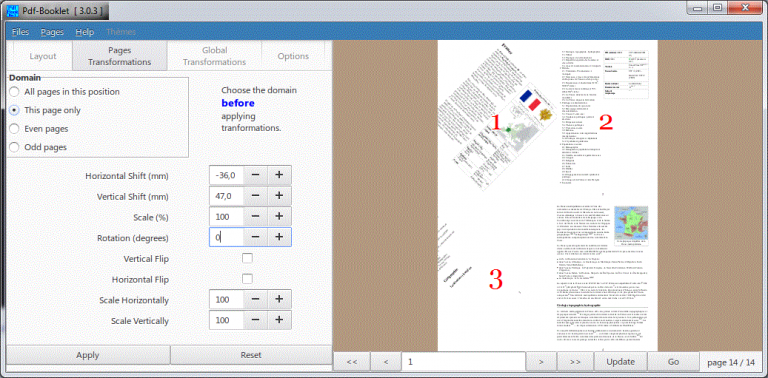
Pdf Booklet is a free tool for reorganizing and rearranging the pages of a PDF file.
You could use the program to create a simple booklet. In a click or two it’ll shrink and rotate pages, then place two on each paper page, ready for assembling and stapling in the middle.
This kind of screen-to-paper transformation won’t always work, but the program offers many tools to improve the results.
You’re able to scale, rotate or flip pages, shift them left or right, and you can apply your changes to a single page, a group (even pages, odd, all pages in that position) or all of them.
The program also offers many layout options, and these can be handy even if you’ve no interest in printing a file. You could create a file where every page contains 2 thumbnails of the original pages, for instance (new page 1 has old page 1 and 2, new page 2 has old pages 3 and 4, and so on).
Pdf Booklet is being developed as a Python GTK application, which is good news if you need to run it across various platforms, but also means the interface looks and feels a little different to native Windows apps. There’s nothing you won’t figure out within a few minutes, just be ready to experiment for a while.
This trial and error approach works best when playing around with your PDFs, too. If you’re not quite sure what a layout option or page transform will do, try it anyway and the Preview window updates to show the results.
Once you’re finished, clicking Go creates your new file and opens it in the default PDF viewer, ready for final inspection.
Pdf Booklet is available now for Windows, Linux and Mac.
