Browse, remove and replace media file tags with Metadata++
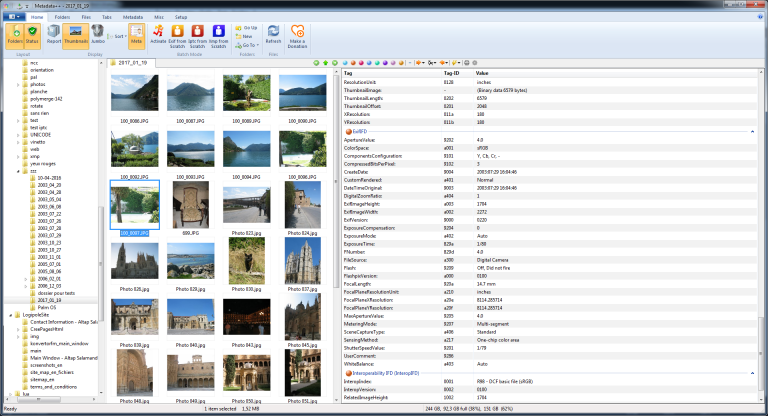
Windows File Explorer has been able to display basic media file metadata for years, but it doesn’t support all the tags you’re likely to need, and it’s inconvenient to set up and use.
Metadata++ is a freeware tool for viewing, editing, extracting and copying the metadata from multiple audio, media and video file types.
The program is partly a front end for the excellent console-based ExifTool, which immediately tells us there’s wide and reliable support for both file formats and metadata types.
The Metadata++ interface looks and feels much like Explorer. Here’s a folder tree on the left; there are the contents of the current folder in the center; you can view this in thumbnail or details-type form.
We spotted one or two odd issues. The drives under the "This PC" section of the tree are sorted alphabetically, as well as the folders, so the sequence on our test PC went "Data (D:)", "OS_Install (C:)", and so on.
It also seems strange that although we could view image thumbnails, there’s no double-click (or any other) action to view them. Yes, we know, this isn’t an image viewer or media player, but surely there’s a good chance you’ll occasionally want to open one of the files you’re examining?
Turning on the Metadata pane showed us more of the program’s value. Click an image and Metadata can display its basic information (format, resolution, encoding); file details (name, size, created/ modified/ last accessed dates); and a host of other Adobe, Exif, IPTC, XMP, GPS, ICC profile and other information.
Right-click the currently-selected files and you’ll find options to remove, export or import metadata or save the data in one of multiple formats: HTML, HTMLDUMP, JSON, MIE sidecar, PHP, TXT and XML. Just one of those features, maybe the ability to clean metadata from its many supported formats, could justify the download all on its own.
But there are also lots of frustrations. Thumbnail creation was sometimes very slow; the Map function didn’t highlight our geotagged files on its map; we couldn’t always edit metadata; we clicked a Help icon and a browser window opened to display an “error 404” message; the program crashed several times, and locked up once.
Metadata++ doesn’t exactly seem "finished", then, but it worked for us as a metadata browser and the Remove, Export and Import functions are worth having too. If you’re willing to invest some time working your way round the broken bits, give the program a try.
Metadata++ is available for Windows 7 and later.
