How to get the classic Windows Defender back on Windows 10 Creators Update
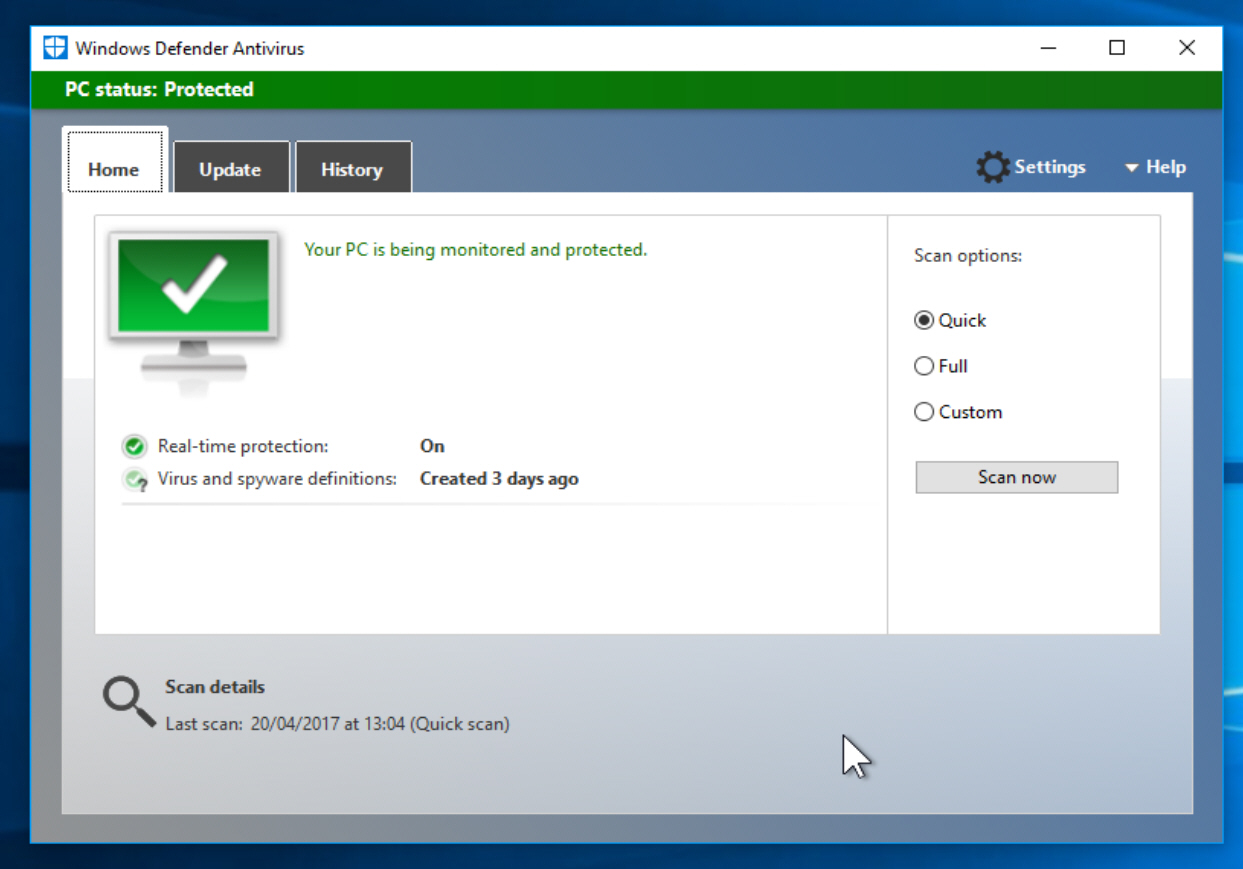
Change can be good, but not always. While Windows 10 is a great operating system, many people would prefer to stay with Windows 7. Stick with what they know and like.
Microsoft now views Windows as a service, which means Windows 10 gets updated and changed a couple of times a year. In the latest iteration of the new operating system, Microsoft replaced the old Windows Defender with a new Universal Windows Platform (UWP) app version. But if you don’t like this change, the good news is it’s easy to restore the classic version of Windows Defender.
SEE ALSO: Microsoft introducing 'Power Throttling' to the next version of Windows 10
To do this, just follow these steps:
- Open File Explorer and navigate to C:\Program Files\Windows Defender
- Locate MSASCui.exe. If you double-click this file, the old-style Windows Defender will launch.
- Right-click a blank area on your desktop and from the context menu select New > Shortcut
- Enter C:\Program Files\Windows Defender\MSASCui.exe in the location box
- Click Next, name the shortcut, and click Finish.
Now whenever you want to launch the classic version of Windows Defender just use this new shortcut. It seems to take a while to load, so be patient.
