Mozilla finally offering 64-bit Firefox to Windows users by default
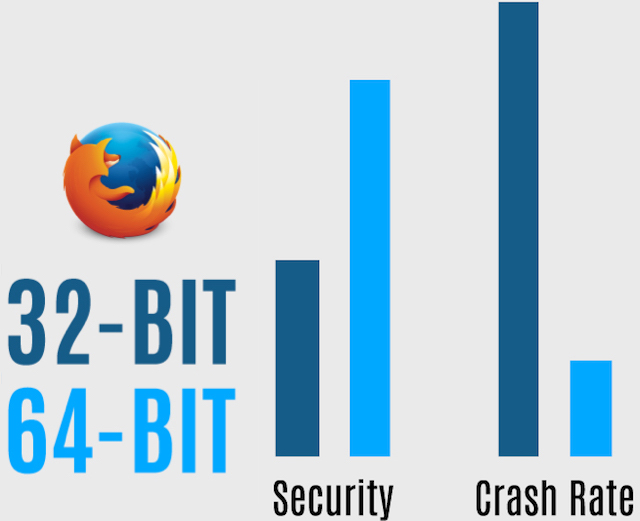
Consumer 64-bit processors have been around for a long time now -- AMD began selling the Athlon 64, for instance, way back in 2003. Windows XP Professional x64 Edition was released by Microsoft in 2005. I was an early adopter at the time, buying that first-ever Athlon 64 and later running that aforementioned version of Windows.
I say all of that because I am shocked that in 2017 it is considered news if a company starts offering a 64-bit version of its Windows software by default. Well, folks, that is exactly what is happening today. Mozilla will now serve 64-bit Firefox by default to 64-bit Windows users when downloading from the web. In other words, if the user agent reports a 64-bit version of Windows, the webpage will offer 64-bit Firefox first. Users of 32-bit Windows will, of course, still be served the 32-bit Firefox variant.
"Users on 64-bit Windows who download Firefox will now get our 64-bit version by default. That means they'll install a more secure version of Firefox, one that also crashes a whole lot less. How much less? In our tests so far, 64-bit Firefox reduced crashes by 39 percent on machines with 4GB of RAM or more," says Mozilla.
ALSO READ: Firefox 55 unveils performance improvements and new features aplenty
The Firefox-maker further says, "Here's the key thing to know: 64-bit applications can access more memory and are less likely to crash than 32-bit applications. Also, with the jump from 32 to 64 bits, a security feature called Address Space Layout Randomization (ASLR) works better to protect you from attackers. macOS and Linux users, fret not. You already enjoy a Firefox that's optimized for 64-bit."
If you are currently using a 32-bit version of Firefox on a 64-bit version of Windows, please know that Mozilla will eventually work out a migration strategy to make the transition seamless. If you prefer to upgrade today, you can simply uninstall your current installation of Firefox and then download and install the 64-bit variant.
ALSO READ: Mozilla Firefox web browser may no longer be supported on your Linux computer
Keep in mind, if you are not very tech savvy and your current installation of Firefox 32-bit is running fine, you might want to wait -- don't fix what isn't broke. If you are comfortable with re-installing Firefox, however, it is absolutely worth doing now. As Mozilla says, you won't just experience potentially better performance, but increased security and decreased crashes. Who doesn't want that?
