Microsoft releases Windows 10 Redstone 5 Build 17661 for Insiders on the Fast and Skip Ahead rings

Now that the Windows 10 April 2018 Update is done and rolling out to users, Microsoft can focus all of its energy on the next big feature update. Insiders who haven’t yet opted out of the program will, from today, start receiving updates from the Redstone 5 branch.
The first of these updates to be rolled out to Insiders on the Fast ring, as well as Skip Ahead, is Build 17661, and this introduces a number of big changes.
SEE ALSO:
- How to rollback and uninstall the Windows 10 April 2018 Update
- How to upgrade your PC to the Windows 10 April 2018 Update now
- How to delay the Windows 10 April 2018 Update
- Six great hidden features in the Windows 10 April 2018 Update
- How to download the Windows 10 April 2018 Update and create your own installation USB flash drive or DVD
- Free up over 30GB of hard drive space by cleaning up after the Windows 10 April 2018 Update
First up, the snipping experiences are being updated to improve the screen capture and annotation process. The Snipping Tool included with Windows is decent enough, but Microsoft has made it much easier to use. Now when you want to take and share a screenshot all you have to do is hit Win + Shift + S and a snipping toolbar will open. You can also activate it by pressing Print Screen, although you’ll need to activate this option via Keyboard Settings.
In addition, Screen Sketch, which was part of the Windows Ink Workspace, has been turned into a standalone app.
Elsewhere, Microsoft has introduced some more Fluent Design elements in this build. Open up Task View and you’ll see the background now has a soft blur effect.
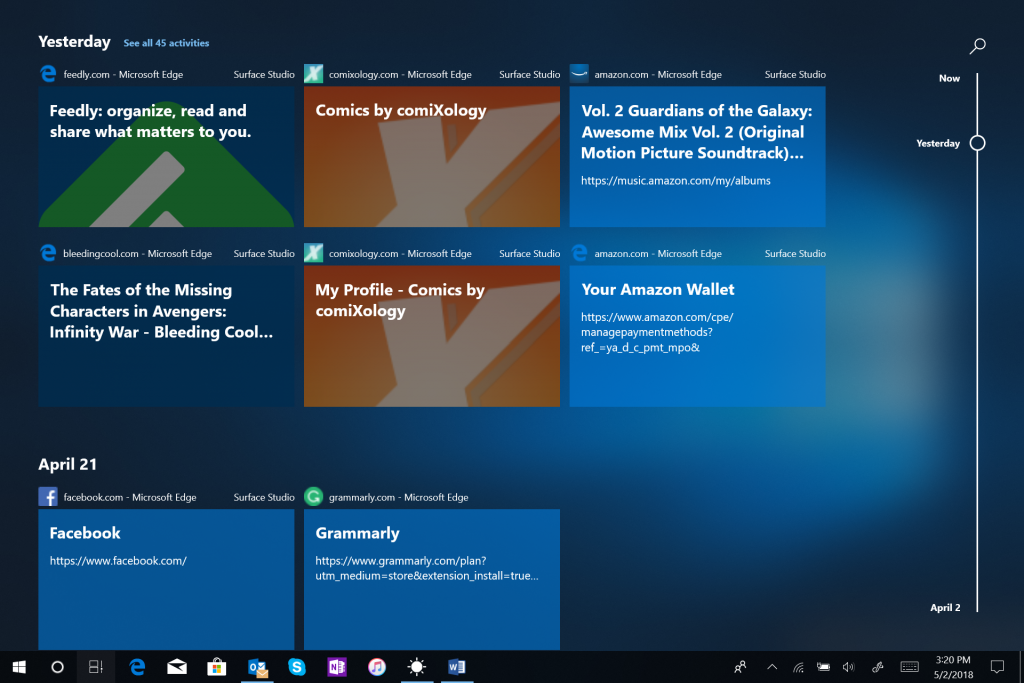
Windows Defender Security Center has undergone a name change and is now called simply Windows Security. Focus Assist has been updated and will now turn on automatically when you play any game full screen. More sound options have been migrated to Settings, and support for the High Efficiency Image File Format (HEIF) has been improved, allowing you to rotate HEIF-format images in File Explorer, and edit metadata.
There’s some bad news for Insiders on the Fast ring who are excited to try out Sets, the big new feature in Redstone 5 that allows you to access different apps in the same window using tabs. Microsoft is limiting which users have access to the feature. If you were part of the Skip Ahead ring, you’ll still have access to Sets, as will a large portion of Fast ring Insiders, but not all. Good luck with the lottery!
General changes, improvements, and fixes include:
- Microsoft has made a number of improvements to how Narrator communicates the use of Sets -- for example, Narrator will now inform you of the tabs by reading information such as Tab # N of M as you open and move between tabs. If you’re a Narrator user, please take a moment to try out Sets with today’s build and share feedback about the experience.
- When you clean install or do a PC refresh, you’ll find that the Out of Box Experience for setting up your PC now includes a page for enabling activity history sync, which will help you continue what you were doing, even when you switch devices.
- Microsoft has adjusted how you access skin tones in the Emoji Panel -- you’ll now see a row of skin tone colors to select from when people emoji are in view.
- Fixed an issue where using arrow and Page Up / Page Down keys didn’t work to scroll webpages in Microsoft Edge.
- Fixed an issue resulting in the mouse cursor becoming invisible when hovering over certain UI elements and text fields in the last two flights.
- Fixed an issue resulting in the mouse cursor not animating correctly in the last two flights.
- Fixed an issue resulting in the Game Bar not appearing for some Insiders after pressing WIN+G.
- When you hover over the Windows icon in the taskbar, a tooltip will now appear for Start.
- Microsoft has updated the design of the handwriting panel so that the delete button is now a top level button. The button to switch languages is now under the "…" menu.
- If you go to Pen & Windows Ink Settings, you’ll find a new option that allows your pen to behave like a mouse instead of scrolling or panning the screen.
Known issues in this build include:
- Certain notifications from Action Center may cause regular Explorer.exe crashes. This should be fixed soon.
- VPN may not be working after updating to this build. To get VPN working again, delete the %ProgramData%\Microsoft\Network\Connections\pbk* directories. Check if the VPN profile you need shows up already and if not, reinstall the appropriate VPN client app you need.
- After updating to this build and installing the latest app updates from the Microsoft Store, when you log in to additional user accounts on the PC there may be missing apps. You can run the following PowerShell script when logged in to users with missing apps on your PC to fix the issue: Get-AppXPackage *WindowsStore* -AllUsers | Foreach {Add-AppxPackage -DisableDevelopmentMode -Register "$($_.InstallLocation)\AppXManifest.xml"}
- On resuming from sleep, the desktop may be momentarily visible before the Lock screen displays as expected.
- When Movies & TV user denies access to its videos library (through the "Let Movies & TV access your videos library?" popup window or through Windows privacy settings), Movies & TV crashes when the user navigates to the "Personal" tab.
- Microsoft is aware of an issue that causes Narrator to read extra text when invoking Alt + Tab, and is working on a fix.
- If you complete the setup for a Windows Mixed Reality headset on this build, the headset will remain black until it is unplugged and reconnected to the PC.
Known issues for Sets & Office include:
- Sets UX for Office Win32 desktop apps is not final. The experience will be refined over time based on feedback.
- The top of some Win32 desktop app windows may appear slightly underneath the tab bar when created maximized. To work around the issue, restore and re-maximize the window.
- Closing one tab may sometimes minimize the entire set.
- Tiling and cascading windows, including features like "View Side by Side" in Word, will not work for inactive tabs.
- The Office Visual Basic Editor window will currently be tabbed but is not intended to be in the future.
- Opening an Office document while the same app has an existing document open may cause an unintended switch to the last active document. This will also happen when closing a sheet in Excel while other sheets remain open.
- Right-clicking a tab in Sets will not bring up a context menu in this build.
- Local files or non-Microsoft cloud files will not be automatically restored, and no error message will be provided to alert the user to that fact.
Photo credit: charnsitr / Shutterstock