PDF Shaper 9 gains a new interface and a wealth of improvements
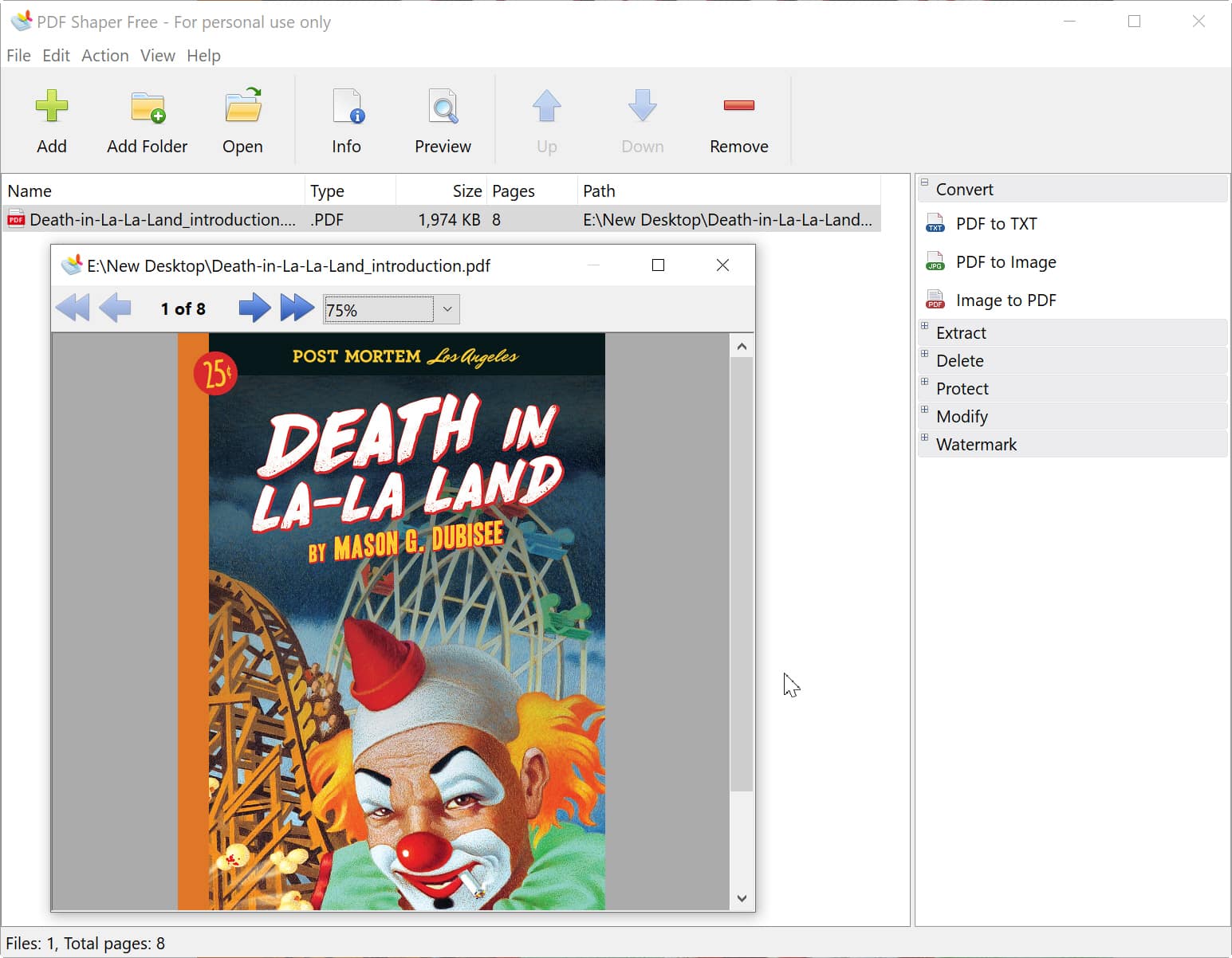
There are plenty of applications you can use to view and print PDF files, including Microsoft Edge. Some of them offer editing features, but they are usually a bit limited.
PDF Shaper is a collection of tools which will let you merge and split PDF files, rotate and crop pages, extract text and images, edit metadata, add a page number watermark, and convert PDFs to images (and vice versa) or to text.
Just open one or more PDFs, and select the option you require. You can get information on the PDF (such as the application used to create it), and of course preview it, along with any changes you make.
PDF Shaper is free for personal use, but there are Professional and Premium versions available for $39.95 and $29.95 a year respectively, and also lifetime licenses for $119.95 and $99.95. These offer additional features, such as the ability to set passwords and permissions, and sign documents. Check out the edition comparison here.
Version 9.0 is a major update, with a brand new user interface and multiple improvements.
The full changelog is as follows:
New user interface -- all elements written from scratch
New tools -- PDF to PDF, insert pages, move pages
Other changes include:
- PDF to TXT -- add page number, process selected pages
- PDF to RTF -- format with tabs, process selected pages
- DOC to PDF -- image quality, text placement, metadata
- Delete Pages -- metadata
- Delete Images -- metadata
- Set Password -- encryption level
- Metadata -- update metadata
- Add Signature -- additional signature
- Crop Pages -- margins (left, top, right, bottom)
- Page Numbering -- text position, margins, process selected pages
- New command-line options for all tools
- Added support of P12 certificate files
- New file naming algorithm
- Updated installer and help file
- Updated engines for DOC to PDF, PDF to RTF and OCR
Some changes -- such as the new tools mentioned above -- are only found in the paid editions.
You can download PDF Shaper 9 from here.