How to center Windows 10 taskbar icons
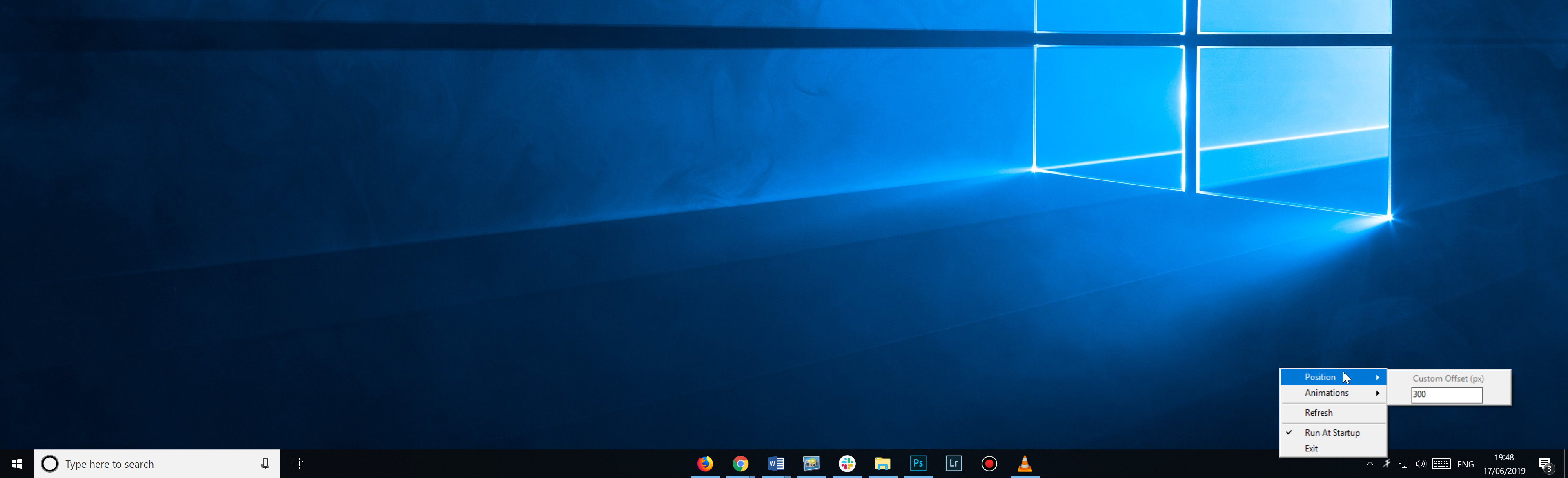
Windows left-aligns all of the icons on your taskbar. This looks tidy enough, but if you fancy a change -- or perhaps you wish the taskbar looked more like the Dock in macOS -- you can center the buttons, or make other changes to their positioning.
You can add some cool animations too.
SEE ALSO:
- How to use emoji to name files and folders on Windows 10
- How to download any version of Windows 7, Windows 8.1 and Windows 10 (and Office)
- How to check the battery status of Bluetooth devices on Windows 10
All you need to do is download FalconX from the Windows Store.
Run it, and an icon will be added to the system tray. Right-click this and in the menu that appears you can adjust the offset, so the buttons are positioned wherever you want them to be on the taskbar.
You can choose the animation you want from the preset selection (or opt for 'None') and customize the animation speed.
You can also refresh the program, and set it to run at startup.
Having centered taskbar buttons certainly takes some getting use to, but I like it. Share your thoughts in the comments below.
