Windows 10 is not creating registry backups -- and is lying about it
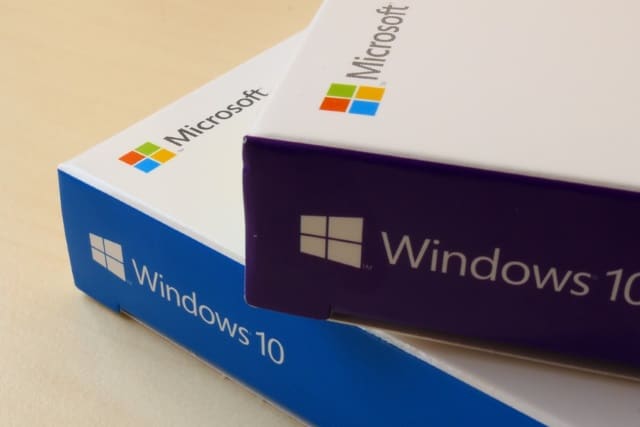
Towards the latter end of last year, it was noticed that Windows 10 was no longer creating backups of the registry. It was assumed to be a bug as the scheduled task that was used to create the backup still existed, and it was also indicated that the task had been a success.
This was a lie. No registry backup was created, meaning potentially millions of users were left without a reliable way of rolling back the registry to an earlier time. Now Microsoft has explained what's going on, and says that the lack of registry backups is intentional.
See also:
- Only a tiny fraction of Windows 10 users are running the May 2019 Update
- Microsoft notifies users whose systems are 'not quite ready' for Windows 10 May 2019 Update
- Windows 10 bug could slow shutdown by over a minute
Ghacks was among those to notice the change in registry backups in Windows 10 version 1803. Microsoft has published a support document which explains that the change is "by design".
The company notes that: "Starting in Windows 10, version 1803, Windows no longer automatically backs up the system registry to the RegBack folder. If you browse to the \Windows\System32\config\RegBack folder in Windows Explorer, you will still see each registry hive, but each file is 0kb in size".
The support document goes on to say:
This change is by design, and is intended to help reduce the overall disk footprint size of Windows. To recover a system with a corrupt registry hive, Microsoft recommends that you use a system restore point.
Microsoft also helpful explains how to, manually, get around the change if it is not to your liking:
If you have to use the legacy backup behavior, you can re-enable it by configuring the following registry entry, and then restarting the computer:
HKLM\System\CurrentControlSet\Control\Session Manager\Configuration Manager\EnablePeriodicBackup
Type: REG_DWORD
Value: 1Windows backs up the registry to the RegBack folder when the computer restarts, and creates a RegIdleBackup task to manage subsequent backups. Windows stores the task information in the Scheduled Task Library, in the Microsoft\Windows\Registry folder.
Image credit: Friemann / Shutterstock
