Orange screenshot bug blights Windows 10 KB4512941 update
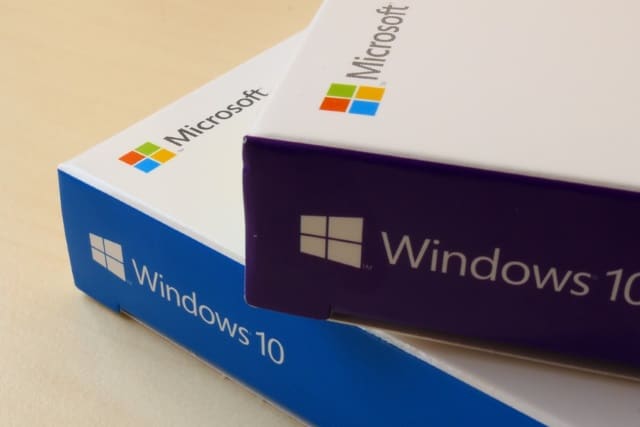
The KB4512941 update for Windows 10 has already proved itself to be problematic, causing issues with high CPU usage. Now another bug has emerged in the update, with users complaining of corrupted screenshots.
The strange problem rears it head no matter how a screenshot is taken, with the resulting images exhibiting an orange tint. Other users complain that their screens are turning red.
See also:
- Microsoft is working to address high CPU usage and search problems with KB4512941 update
- Windows 10 KB4512941 causes high CPU usage by Cortana [UPDATED: Microsoft is working on it]
- Microsoft releases Windows 10 20H1 Build 18975 with Cortana and Windows Subsystem for Linux (WSL) improvements
The latest batch of complaints from users has led to suggestions that KB4512941 could be one of Microsoft's buggiest updates. The company has not yet said when this particular issue might be addressed or suggested any workarounds. In fact, the problem has not even been acknowledged in the list of known issues.
As noted by MSPowerUser, people have been complaining on Microsoft Answers. One says:
My screen turns red when I capture a screenshot. How can I turn it off? I haven’t changed any settings; yesterday it was fine. I tried using different snipping tools, and the regular PrtSc button. All red.
I have the night mode off, and everything else is regular.
Another complains:
I am having the same problem, or maybe a bit worse.
When I start Windows, the login screen looks good, but when I put my credentials and the desktop is shown, it gradually starts turning red. The only element that remains with the correct colour is the mouse pointer.
If you have experienced this problem, there are two workarounds that users have found may help. The first is to simply uninstall KB4512941, while the second is to try updating graphics drivers.
Image credit: Friemann / Shutterstock