New Undercover mode lets Kali Linux users pretend to be running Windows

Kali Linux is a security-focused, Debian-based distro popular with hackers and penetration testers. It can be used to identify, detect, and exploit vulnerabilities uncovered in a target network environment.
Offensive Security, which maintains the Kali Linux project, has just announced its fourth and final release of the year, and version 2019.4 comes packed with lots of changes and new features, including an intriguing Kali Undercover mode that lets you pretend to be using Windows.
SEE ALSO:
- Why Kali Linux is loved by penetration testers [Q&A]
- Kali Linux arrives on Raspberry Pi 4
- Kali Linux sets out its roadmap for 2019/20
Why would you want to make it look as if you're using Microsoft’s operating system? Offensive Security explains:
Say you are working in a public place, hacking away, and you might not want the distinctive Kali dragon for everyone to see and wonder what it is you are doing. So, we made a little script that will change your Kali theme to look like a default Windows installation. That way, you can work a bit more incognito.
After you are done and in a more private place, run the script again and you switch back to your Kali theme. Like magic!
Of course you could just change your wallpaper and that would throw off most casual snoopers, but this is definitely a much more entertaining trick.
You can watch Kali Undercover mode in action in this GIF.
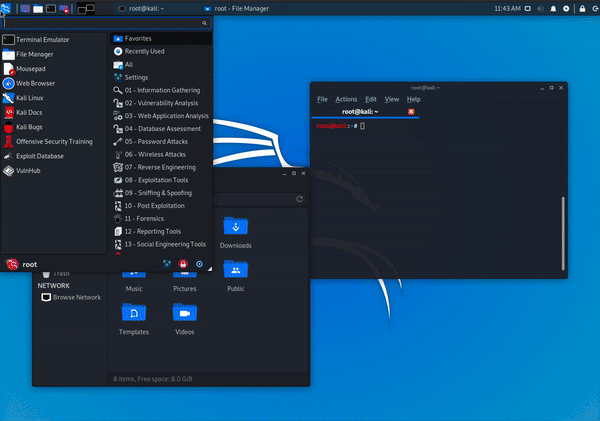
That’s not all that’s new in 2019.4. Other changes include:
- A new default desktop environment, Xfce
- New GTK3 theme (for Gnome and Xfce)
- Kali Documentation has a new home and is now Git powered
- Public Packaging -- getting your tools into Kali
- Kali NetHunter KeX -- Full Kali desktop on Android
- BTRFS during setup
- Added PowerShell
- The kernel is upgraded to version 5.3.9
- Plus the normal bugs fixes and updates.
You can download Kali Linux 2019.4 from here. There are 32 and 64-bit versions available, and a choice of desktop environments including MATE, Gnome, KDE, and LXDE.
Image credit: Dean Drobot / Shutterstock
