Microsoft's Your Phone app for Windows 10 now displays 2,000 photos from your Android device
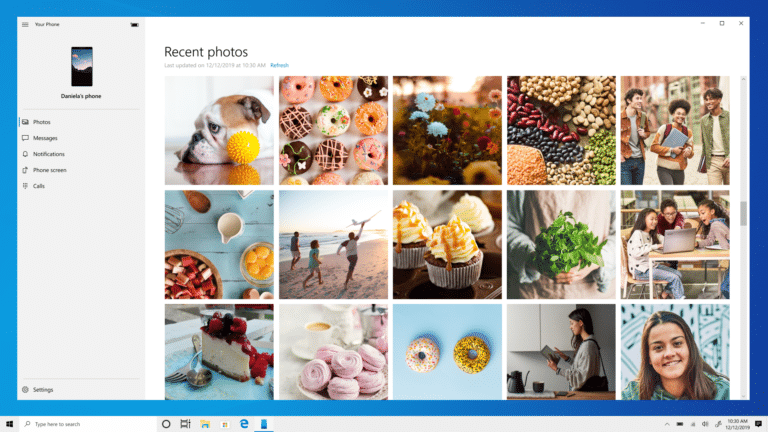
Microsoft’s Your Phone app connects your Android smartphone to your Windows 10 PC, making it possible to view and reply to text messages directly in Windows, receive and manage phone notifications, and -- most recently -- make, receive, and decline phone calls directly on your PC.
One of the app’s more useful features is the ability to view and save copies of the most recent photos on your phone, but this did have one particularly annoying limitation.
Previously the app could only display the last 25 photos on the phone, which wasn’t of much use to most people.
After a spot of A/B testing, Microsoft has removed this restriction and you can now use the app to view 2,000 of your most recent photos.
To get started you just need to install the Your Phone app on your PC if you haven’t already, and then install the Your Phone Companion app on your Android device. In the mobile app, sign in with your Microsoft account details and then finish the setup.
You asked, we listened! The #YourPhone app now gives you instant access to your last 2000 photos! ???? https://t.co/O4uVnBwibI
— Vishnu Nath ?????⌨️? (@VishnuNath) January 23, 2020