Microsoft issues advice for people with Storage Spaces problems in Windows 10 May 2020 Update
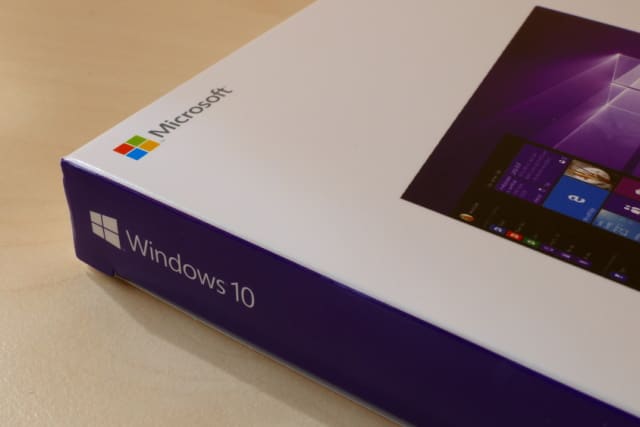
If you thought the problems associated with upgrading to Windows 10 May 2020 Update were over, think again. Microsoft has acknowledged an issue with some Storage Spaces configurations with Windows 10 and Windows Server version 2004 installed.
Microsoft says that some users may experience problems accessing Storage Spaces, and warns that partitions may show up in Disk Manager in RAW format. There is an important warning for anyone affected by the issue, as well as some advice about what steps to take.
See also:
- In Windows 10 May 2020 Update, Microsoft has moved the Fresh Start recovery tool
- Windows 10 May 2020 Update is causing login problems in Chrome, Edge, OneDrive and more
- Microsoft is investigating printer problems caused by KB4560960 and KB4557957 updates [UPDATED]
Microsoft says that it is currently investigating the Storage Space problem, but there is currently no fix or workaround available. In a message posted on its support pages, the company issues a warning marked as important:
We do not recommend running the chkdsk command on any device affected by this issue.
Although there is no fix just at the moment, Microsoft is advising people to take action to "prevent issues with the data on your Storage Spaces". The company recommends using the following steps to make Storage Space read-only:
- Select Start and type: powershell
- Right click or long press on Windows PowerShell and select Run as administrator.
- If prompted by a User Access Control dialog for Windows Powershell, select yes.
- Within the PowerShell dialog, type the following command and press enter: get-virtualdisk | ? WriteCacheSize -gt 0 | get-disk | set-disk -IsReadOnly $true
- Your Storage Spaces should now be set to read only, meaning you will not be able to write to them. Your device will still be usable, and any volume not seen as RAW should be readable.
Image credit: Friemann / Shutterstock