Best Windows 10 apps this week
Three-hundred-and-ninety-one in a series. Welcome to this week's overview of the best apps, games and extensions released for Windows 10 on the Microsoft Store in the past seven days.
Microsoft's latest feature update for Windows 10, Windows 10 version 2004, has quite a few bugs. The company announced plans to change the names of the Windows Insider channels from "ring" to "channel" to better reflect the expected release quality of each channel.
As always, if I've missed an app or game that has been released this week that you believe is particularly good, let me know in the comments below or notify me via email.
Discounts this week
The following list is a selection of the best deals. Make sure you check out the Store for all offers.
Some apps are discounted for more than one week. Only new apps and games are listed below. Check out the previous post in the series for past offers that may still be valid.
- Metro Commander Pro, for $1.99
- Mind Maps Pro, for $9.99
- WiFi Analyzer Tool, for $1.89
New Windows apps and games
Lazar Focus ($17.49)
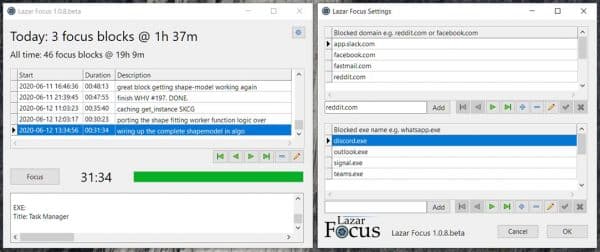
Lazer Focus is a productivity application that can be used to block distracting websites in popular browsers and applications on the device.
You can add websites or executable files to the application's blocklist to prevent these from being opened while focus mode is active.
Screen Recorder Lite for Windows 10
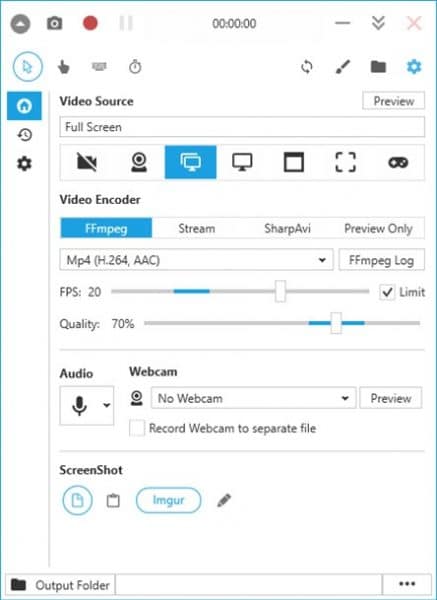
Screen Recorder Lite is a screen capturing application for Windows 10 to capture video or take screenshots.
The application can be used to record webcams, the desktop, games, and any other activity on the Windows 10 device.
Windows themes
Clouds PREMIUM, 20 4K images of clouds.
Japanese Islands PREMIUM, 18 4K images of stunning coastlines of Aogashima, Kujukushima, Hokkaido, and more.
Night Skies PREMIUM, 20 premium 4K images of stars, moons, the aurora borealis, and the Milky Way.
River Roll On PREMIUM, 16 4K images of rivers around the world.
Treehouses PREMIUM, 20 4K images of treehouses.
Notable Updates
Microsoft To do for Windows 10 improves task sharing and includes several accessibility fixes.
Windows Terminal 1.1.1671.0 Preview comes with usability improvements. You may now rename tabs, change tab colors, new fullscreen launch mode, and more.
