How to deregister your phone number from Google RCS chat
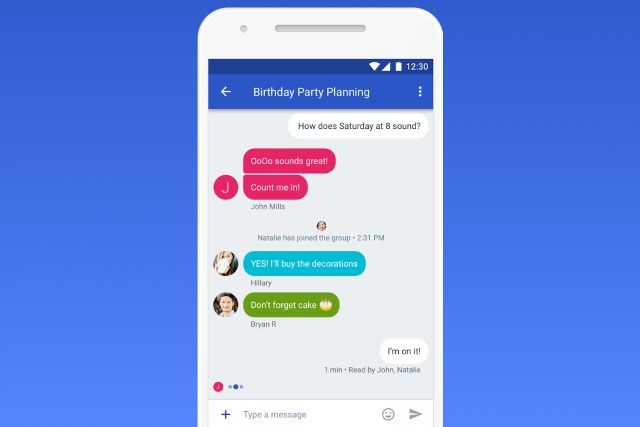
With absolutely zero fanfare, Google has rolled out a system that lets you turn off RCS chat features to help avoid problems such as missing messages.
The simple form that has appeared online is very similar to the one used by Apple. The online system can be used even if you do not have your previous phone with you, so you can deregister your phone number from your computer.
See also:
- Google teams up with Parallels to allow Chromebooks to run Windows apps
- Google rolls out search chips to everyone, making it easier to find things in your Gmail inbox
- Google delays Android 11
The system is useful for anyone who is switching phones and finds that the handset they are moving to does not support RCS messaging, or has a messaging app that does not support it. The existence of the Google deregistration form was shared on Reddit by a user who was moving from Google's Messages app to Samsung Messages and had a problem missing messages.
The online form is useful if you have switched to a different phone, retained the same number and no longer have access to the old device. You just need to provide your phone number, enter the verification code that will be sent to you, and you're done.
If you do still have access to your old phone, Google provides the following instructions:
- Open Messages
- Tap More options > Settings > Chat features
- Turn Enable chat features off