Google Nearby Share for Android and Chromebooks is a copy of Apple AirDrop

When all of your devices are Apple, you can live quite happily knowing that everything works well together. When I owned a MacBook Pro, for instance, it was wonderful to get my text messages and phone calls on my laptop -- I didn't need to run and find my iPhone. The same goes for iPad -- I can get my iPhone calls and texts on the Apple tablet too. When my friends and family are nearby, and they use iPhone, I can easily share things with them using AirDrop.
If you aren't familiar, AirDrop uses a mixture of Bluetooth and Wi-Fi to allow you to wirelessly share things like files, photos, URLs, and more with other nearby Apple devices -- no need for an internet connection. This isn't just helpful for sharing with others, but with yourself too. When you want to transfer photos from your iPhone to your Mac, for example, you can use AirDrop instead of a USB to lightning cable. Many have wanted Google to copy AirDrop, and now, the search giant has thankfully done exactly that. Called "Nearby Share," it is coming to both Android devices and Chromebooks.
"When you just want to quickly share something with a friend or someone nearby, it can be a hassle to open your messages, find a contact and then find the file you'd like to attach. Nearby Share allows you to cut down on that time with simple taps and see a list of devices in your proximity with which you can share content. Once you select the receiver, they will be notified with the option to either accept or decline the file. Nearby Share then automatically chooses the best protocol for fast and easy sharing using Bluetooth, Bluetooth Low Energy, WebRTC or peer-to-peer WiFi -- allowing you to share even when you're fully offline," says Daniel Marcos Schwaycer, Android Product Manager.
ALSO READ: Google Pixel 4a makes OnePlus Nord irrelevant -- if you don't care about 5G
Schwaycer further explains, "Nearby Share was built with privacy at its core, so you can share and receive files with peace of mind. Now you don’t have to worry about exchanging contact information, because Nearby Share allows you to both send and receive files anonymously. It also allows you to adjust your privacy settings from your phone's Quick Settings at any time. You can be 'hidden,' visible to 'some contacts' or visible to 'all contacts,' so you never receive files that you didn’t ask for."
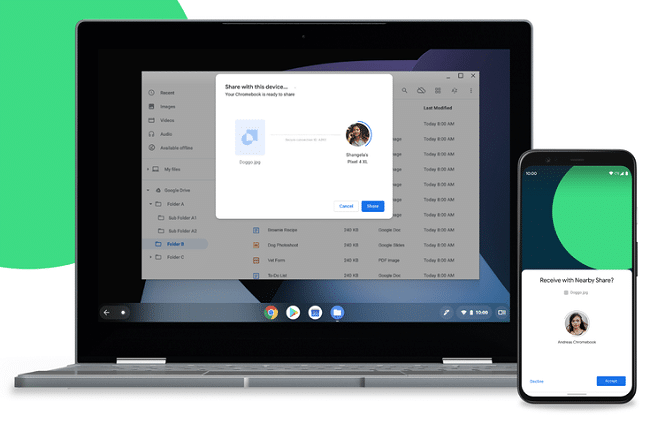
Before you get too excited, you should know that Nearby Share is only compatible with Android 6.0 and higher. If your phone is running an older version of the operating system, you are out of luck. Also, as of today, Google is limiting availability to some Pixel and Samsung Galaxy devices. With that said, the search giant promises a wider roll-out in the future. Chromebook support is not available today either, sadly, but it will be baked into a future version of Chrome OS.
Image Credit: Ivonne Wierink / Shutterstock