Add new style modes to Windows 10 and give it a Windows XP or Mac OS makeover
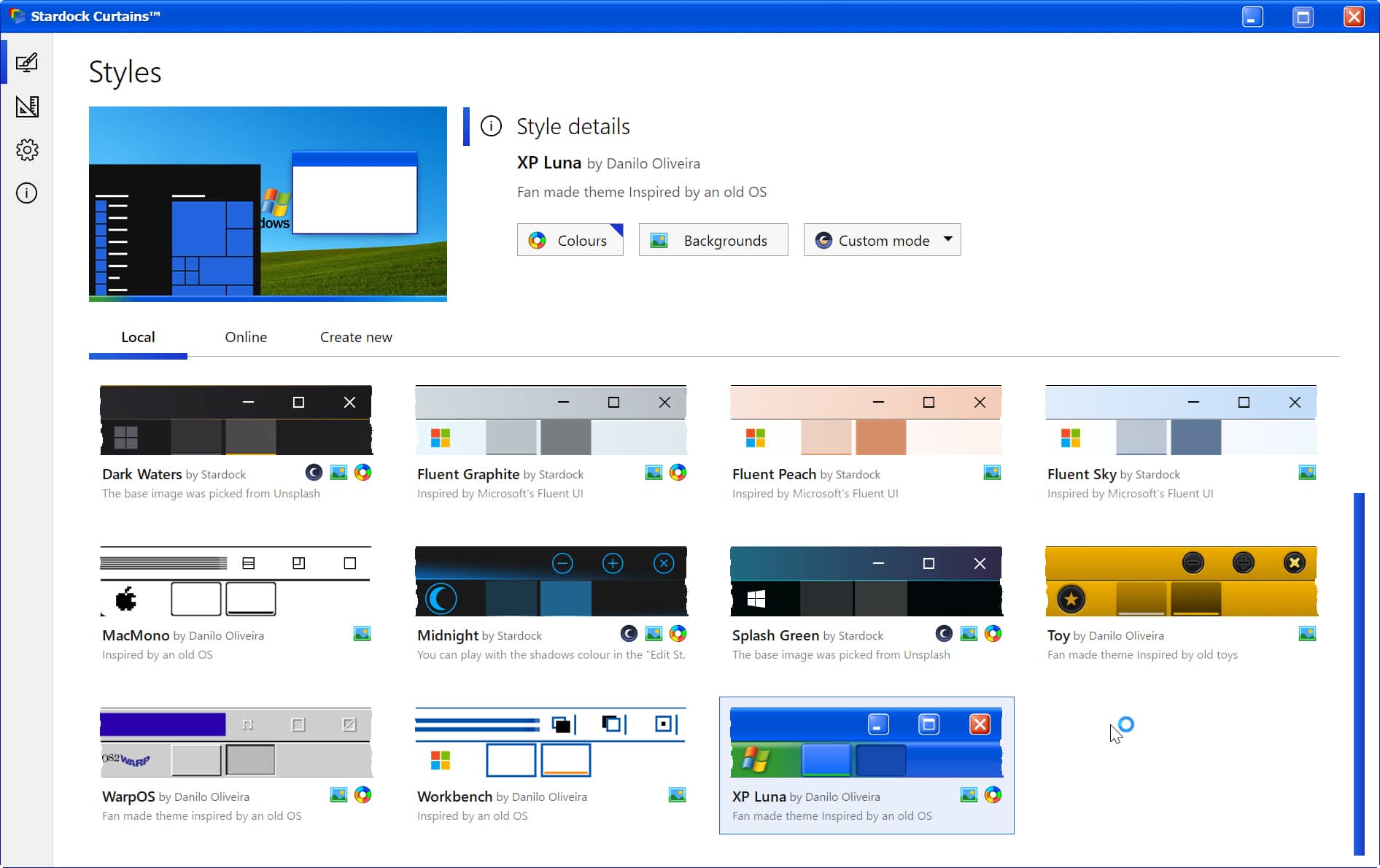
Windows 10 currently lets you choose from two styles -- Dark Mode and Light Mode -- which you can enable and switch between in the Settings > Personalization section of the OS.
If you’ve ever wished for access to more style modes than that, then you’ll be interested in a new app which lets you customize Windows with additional styles, and can even give Windows 10 a convincing retro makeover.
SEE ALSO:
- Get the new Windows 10 Start menu -- and other Insider features -- without being an Insider
- Quickly batch-remove built-in and sponsored apps from Windows 10
- How to unlock hidden Windows 10 features -- including the brand new Start menu
- Force Windows 10 to always use YOUR choice of browser and search engine
- Windows 7 returns with the stunning 2020 Edition
Curtains is the latest customization tool from Stardock and can change everything that Windows 10’s native Light and Dark Modes can -- including the Start button, title bar buttons, and title bar coloring -- at the click of a button. It also includes custom wallpaper for the different themes.
The software supports tweaking gradients, shadows opacity, and hundreds of other small elements of the Windows GUI too.
As well as applying any of the included styles, you can download new ones, and even create and share your own with the integrated style editor.
Curtains isn’t free, although there is a 30-day trial available, and it only costs a very reasonable $9.99.
