Microsoft releases Windows Terminal Preview 1.4 with important additions
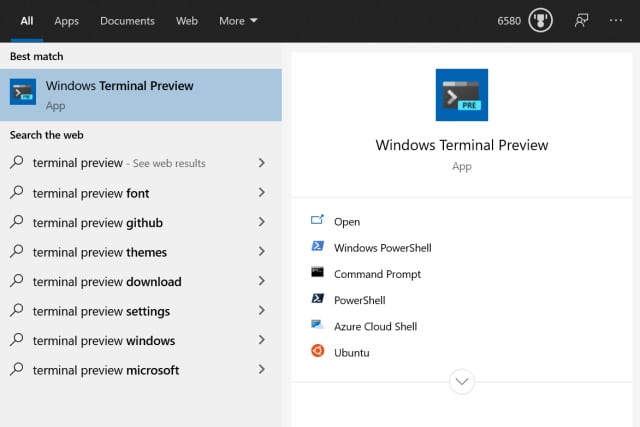
It has been a few weeks since there was an update to Windows Terminal, but now Microsoft has released a new version of the preview build. With Windows Terminal Preview v1.4.2652.0, the company has not only addressed various bugs, but also introduced key new features.
A important new addition to the command line tool is support for Jump Lists. In taking advantage of this Windows 10 feature, it is now possible to launch Windows Terminal Preview with a specific profile from the start menu or task bar.
See also:
- CISA issues emergency warning over critical Windows vulnerability
- Microsoft is forcing the new Edge on users with KB4576754 update for Windows 10
- Windows 10 KB4571756 update is causing 'Element not found' errors in Windows Subsystem for Linux 2
Catching up with many other apps, this latest update also brings hyperlink support for embedded hyperlinks to the tool. This means that any hyperlinks are clickable, although you'll need to hold down CTRL while clicking to follow a link. Less impressive -- perhaps -- is the arrival of support for blink rendering using the SGR 5 attribute.
Here's the full changelog for this release:
Features
- Jumplist support has finally landed! (#7515)
- Applications can now generate hyperlinks that you'll actually be able to click on! (#7251) (#7420) (#7523) (#7608)
- This is NOT the same thing as automatic hyperlink detection! We're still working on that one, and didn't want to ship it until it was darn good and ready.
Changes
- Windows Terminal 1.4 ships with an updated version of Cascadia Code with support for the Salishan languages of the Pacific Northwest
- Cascadia Code 2009.21 is not currently available outside of Terminal because of some cross-platform font rendering troubles
- We made some behind-the-scenes changes to settings handling in support of our eventual Settings UI (#7283) (#7349) (#7457) (#7576) (#7537)
- The Azure Cloud Shell profile no longer defaults to having acrylic enabled (thanks @KnapSac!) (#7573)
- We now have support for fancy blinking text (SGR 5) for those of you who are just super excited about BBSes (thanks @j4james!) (#7490)
VT Support
- We now support DECSCUSR with the parameter value 0 (\e[0 q) to restore your cursor to the profile's default (thanks @skyline75489!) (#7379)
- C1 control characters, which aren't really UTF-8-clean, are now better-supported (see below for attribution)
- Terminal will now ignore SOS, APC and PM sequences that it does not understand (which is all of them) (thanks @skyline75489!) (#7340)
Bug Fixes
Console Basics
- We fixed that weird issue where Vim would occasionally start in REPLACE mode by moving all DSR responses to the tail of the input queue instead of the head (#7583)
- Calling FillConsoleOutputCharacterA with an invalid character in codepage 50220 should now return the right error status more often than not (#7391)
Accessibility
- Degenerate ranges should stay degenerate, even when they're moved (thanks @codeofdusk!) (#7530)
Reliability
- Selecting an out-of-bounds text range through Narrator or NVDA should no longer take Terminal to a nice quiet farm upstate (thanks @codeofdusk!) (#7504)
- An occasional deadlock on shutdown has been unlocked, and shutdown should proceed as planned (#7575)
If you want to try out Windows Terminal Preview 1.4, you can download it free of charge from the Microsoft Store.