Debian-based deepin Linux 20.1 is here and you should switch from Windows 10 now!

Well, folks, 2020 is almost in the books, and once again, it was not the fabled year of Linux on the desktop. Yes, Microsoft's Windows 10 still reigns supreme as far as market share, but that doesn't mean it is the best desktop operating system -- just the most popular. In fact, many consumers are switching to Linux-based Chromebooks for their simplicity and security, while macOS continues to attract new users. Those M1 Macs in particular are quite intriguing, especially when a brand-new Mac Mini can be had for less than $700.
The thing is, neither Windows 10 or macOS are the prettiest desktop operating system -- that designation belongs to a Linux distribution from China called "deepin". Today, Debian-based deepin Linux 20.1 (1010) becomes available for download and you should absolutely check it out. Hell, depending on your needs, you should consider switching from Windows 10! Seriously, y'all, deepin is that good.
This new version is based on Debian 10.6 and uses Linux kernel 5.8. Surprisingly, deepin 20.1 ditches popular default apps like Firefox, GParted, and Thunderbird for all-new deepin-made programs. Yes, the operating system now comes with a deepin-made web browser, email client, and disk manager to name a few. Don't like that? No need to worry. You can, of course, still install the apps you prefer, such as Firefox or Google Chrome.
ALSO READ: Arch Linux-based Manjaro ARM 20.12 is here for Raspberry Pi 4, Pinebook, Odroid N2, and more
"In deepin 20.1, the operating efficiency of processors, network transmission and response, file reading and writing, and graphics display has been significantly enhanced by overall optimization of kernel configurations and codes; and conventional operations have been fully optimized. You will enjoy smoother experiences and faster responses from these improvements," explains the deepin development team.
The developers share extensive changes below.
DDE
- New: touch gesture support, including swipe acceleration and one-finger gestures.
- New: Control Center - Date and Time - Time Format.
- New: Control Center - Power - Power Plans.
- New: Control Center - Bluetooth - file transfer function.
- Optimized: the experience on touchscreen devices.
- Optimized: the interaction of the network connection status in the Dock and Control Center.
- Optimized: the lock-screen interface, including changing the shutdown icon and reboot icon, etc.
- Optimized: interaction rules of the Dock.
- Optimized: the response of the Dock.
- Optimized: visual and interactive experiences of the Launcher.
- Fixed: the fingerprint list was not shown when creating more than 10 fingerprint passwords.
- Fixed: the order error of categories in fullscreen mode of Launcher.
- Fixed: the window mode of the Launcher was not synchronized by Deepin ID of Control Center.
- Fixed: the details of system patches were not listed in system updates.
- Fixed: the speaker can still be used after plugging earphones into a laptop.
- Fixed: the three-level menu in Network was disappeared after a wireless network card was disconnected.
- Fixed: Bluetooth devices were not shown completely in the Other Devices list.
- Fixed: the display issue in touchscreen devices when opening the clipboard or multitasking view if the Dock was always hidden.
- Fixed: the overlap issue between the Dock and the window if the Dock was at the left or right of the touchscreen.
- Fixed: the scrollbar did not work if hovering under it in the mini mode of Launcher.
- Fixed: the OSD prompt did not show the name of the touchscreen when it was connected.
- Fixed: if the Quake terminal window was shown after hidden, the window cannot be closed by clicking "Close All" on the Dock.
- Fixed: the IPV6 address in network details was a scope link address if obtaining the address automatically.
- Fixed: the Wi-Fi icon in the Dock was grayed out and did not show the signal strength.
File Manager
- New: full-text search, supporting searching through file content.
- New: restriction rules for share names.
- New: DJVU pictures can be previewed.
- New: prohibit sending files with extra-long names.
- Optimized: the information display in the computer properties window.
- Optimized: the sorting rules of icons on the desktop.
- Optimized: search response speed.
- Optimized: system resource utilization.
- Fixed: the short black screen when reading and writing large files.
- Fixed: the text color when renaming files.
- Fixed: the display issue of the third line when renaming files.
- Fixed: the crash issue when clicking a file with the left and right mouse buttons simultaneously during file search.
Window Manager
- Fixed: high CPU usage after starting Firefox.
App Store
- Optimized: the response speed for opening app pages.
- Fixed: the apps updated from system updates were not shown on the recent updates page of App Store.
- Fixed: if closing App Store while downloading apps, the downloading tasks were disappeared when reopening it. After creating a new downloading task, the previous tasks appeared again.
- Fixed: wine apps cannot be installed from App Store.
- Fixed: Wireshark cannot be opened from App Store after installation.
Music
- Optimized: startup and response speed.
Voice Notes
- New: stick notes on top.
- New: drag notes to other notebooks.
- New: move notes by the right-click menu.
- New: drag notebooks to adjust the order.
- New: select multiple notes and do batch operations, such as save, delete, and remove.
- New: text translation.
- New: policy privacy in the main menu.
- New: select audio source in settings.
- Optimized: "Speech to Text" and "Text to Speech" functions.
- Optimized: the font size of contents follows font settings in Control Center.
- Optimized: startup speed.
Movie
- Optimized: startup and response speed.
Image Viewer
- New: touchscreen and touchpad support.
Document Viewer
- New: full-screen mode.
- New: support DJVU files.
- Optimized: startup speed.
- Optimized: the function of removing bookmarks and annotations.
Text Editor
- New: column edit mode.
- New: color tag.
- New: show whitespaces and tabs.
- Optimized: startup speed.
- Fixed: the crash issue after dragging tabs and creating new windows many times.
- Fixed: the .sh script files cannot be opened in it.
Terminal
- New: create new windows by gestures.
- New: create new workspaces by gestures.
- New: 10 built-in themes.
- New: tab title format settings.
- New: adjust the font size by pressing Ctrl and scrolling the mouse wheel.
- Optimized: the remote management function, including dragging files to upload, automatically adding quotation marks for dragged files.
Manual
- New: display update time of documents and corresponding app version numbers at the bottom.
- Optimized: the UI display.
- Optimized: the application order on the homepage.
- Optimized: jumping interactions between contents.
- Optimized: searching interactions.
Device Manager
- Optimized: the structure and layout.
- Optimized: hardware performance to enhance the reading speed and accuracy of hardware information.
Log Viewer
- Added: "Export successful" prompt.
Print Manager
- New: show remaining information of print supplies.
- Optimized: print preview.
- Fixed: there were two successful printing prompts if the app was added to the startup.
- Fixed: when clicking "Reinstall" for the first time, it did not go to the adding printer page.
- Fixed: the failure of disabling display scaling.
Font Manager
- Fixed: the preview of MT Extra font was empty.
Archive Manager
- New: pause/resume compression and decompression.
- New: delete original files after compression/decompression.
- New: support zip compression.
- New: support adding and deleting files to/from archives.
- Optimized: the compression time of large files.
Package Installer
- New: configurations and user guidance when installing some mysql packages.
Backup and Restore
- New: support shell backup and restore.
- Fixed: the data in /var and /opt directories was not backed up.
- Fixed: the wrong reboot prompt after clicking "Cancel" in the password requiring dialog.
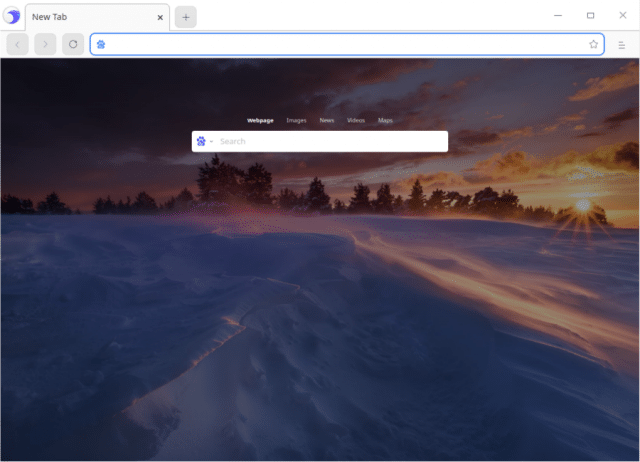
If you want to download deepin 20.1 (1010), you can grab an ISO here. If you do try it, please tell me in the comments if you agree it is one of the most beautiful operating systems. Windows and Mac users should be very surprised.
Please note: Some of the above links may be affiliate links, meaning we, or our writers, may receive payment if you purchase one of these items (or other items) after clicking on them.
Photo credit: Chalermpon Poungpeth / Shutterstock