Microsoft is making it easy to speed up Windows 10 using 'Eco mode' resource throttling
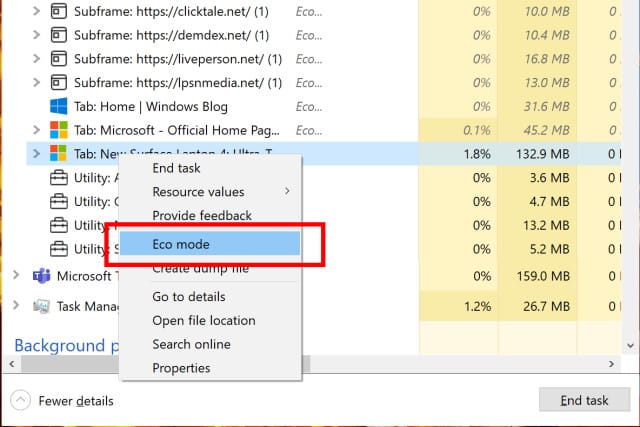
In the latest build of Windows 10, Microsoft has introduced various changes and additions, but one of the most useful comes in a somewhat surprising place. It is perhaps not one of the most exciting Windows 10 utilities, but Task Manager is about to get much more useful, particularly for anyone looking to boost the performance of their system.
Microsoft has introduced a new "Eco mode" option that makes it possible to throttle process resources. This makes it easier for power users to ensure the most important apps and processes have access to CPU and memory when needed.
See also:
- Windows 10 Build 21364 gains support for Linux GUI applications on Windows Subsystem for Linux (WSL)
- Windows 10's Microsoft Store app is getting a Sun Valley redesign and relaxed polices for developers
- Microsoft releases KB5001391 for Windows 10 20H2 and 21H1
The idea behind Eco mode is pretty simple, but it is one that will be welcomed by many users who have been frustrated by the lack of control Windows 10 affords them over resource allocation. On either the Processes or Details tab in Task Manager, the new functionality appears when you right-click on a process.
In the context menu that appears, it is possible to select a new Eco mode option; selecting this will limit resource consumption by that process.
In a blog post about the new features of the latest build of Windows 10, Microsoft says:
This feature is helpful when you notice an app consuming high resources and would like to limit its consumption so that the system gives priority to other apps which will lead to faster foreground responsiveness and better energy efficiency.
Eco mode can be applied to parent and child processes alike, but for now the feature is only available to a subset of Insiders in the Dev Channel while Microsoft identifies issues that may impact performance and reliability. The company promises a wider rollout soon and also advises:
If Microsoft Edge (or Chrome) is showing "Eco mode" as enabled but you did not apply it, this is due to both Microsoft Edge and Chrome experimenting with lowering base priority and applying power efficiency APIs to improve performance which is similar to what Task Manager is doing to identify "Eco" efficient apps. You may see other apps with "Eco mode" if they adapt to similar techniques to improve performance.
And this is not the only change that is coming to Task Manager. Microsoft is also gaining support for Microsoft Edge process classification. Microsoft says that this will make it easier to identify resource consumption by breaking down the usage of different components. Different classifications -- such as Tabs, Browser processes (Browser, GPU Process, Crashpad), Utility plugins (Utility: Audio Service Extensions), Dedicated & Service worker and more -- have their own icons in Task Manager to aid identification. The Microsoft Edge team has more information about the classification of browser processes in a blog post.
