Zorin OS 16 is the Windows 11-like Linux distribution Microsoft doesn't want you to know about
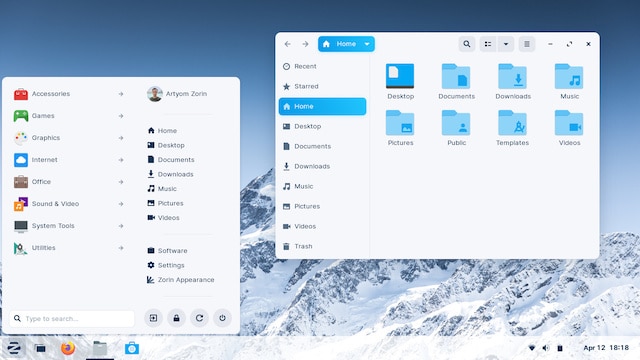
Windows 11 is a very good operating system, and it hasn't even gone gold yet. In fact, despite only being Beta, I can confidently call it the best version of Windows ever. It is shockingly polished and beautiful -- the true successor to Windows 7. Windows 10 wasn't bad, but it never felt complete. Windows 11 feels purposeful and well-loved by developers. Microsoft has impressed me with the upcoming operating system. It is appearing to be more than a superficial update as I once thought.
With all of that said, understandably, not everyone wants or needs Windows 11. Due to some rather lofty hardware requirements, some consumers will find their computer simply can't run Windows 11 even if they want it to. While Microsoft and the overall computer industry would love to see these consumers buy new computers, that simply is not necessary. Instead, a Linux-based operating system can breathe new life into your aging PC.
Unfortunately, picking a Linux-based operating system can be confusing, as there are just too many options. It's a good problem to have, I suppose, and ultimately, you really can't go wrong. Whether you pick Ubuntu, Manjaro, Linux Mint, Linux Lite, or something else, you are likely to have a solid experience. One of the best choices, however, is Zorin OS. Not only is it specifically designed for Windows converts, but it even has an optional Windows 11-like user interface.
As cool as the Windows 11-like user interface is, the problem, you see, is that the UI will cost you money. Zorin OS Core is totally free, but Zorin OS Pro -- which is required to get the aforementioned UI -- costs $39. No, the interface is not the only thing Pro has over Core (you can compare here), but I want to stress that Zorin OS is a great operating system with or without the Windows 11-like user interface. The free Core version is excellent too.
Today, Zorin OS 16 is officially released, and it is chock full of new features -- including a way to run Windows software in an easer way. It is also faster than ever before while coming pre-loaded with great software including an all-new sound recorder app. Thanks to native Flatpak support, there are tons of great programs to install as well. Fans of wobbly windows will adore the new "Jelly Mode." There are even new trackpad gestures.
"Speed has been a top focus in Zorin OS 16, so the desktop runs dramatically snappier on a wide range of hardware, old and new. Performance optimizations have been made at every level of the operating system, from the kernel to the desktop environment. Apps open faster, animations are smoother, and loading times are reduced so you can spend more time being productive," explains the Zorin OS developers.
The devs further say, "Zorin OS now comes with a built-in database that detects popular Windows installer files, so that the system can guide you through the installation process. If the system recognizes the .exe or .msi file you double-clicked on, it will automatically suggest you to install the app or game (or its closest alternative) from the recommended source, whether it’s a native package in the Software store or a Linux-optimized installer for a PC game in Lutris or Steam. It also provides you with a simple and informed option to install Windows App Support if you wish to run the Windows version of the app or game."
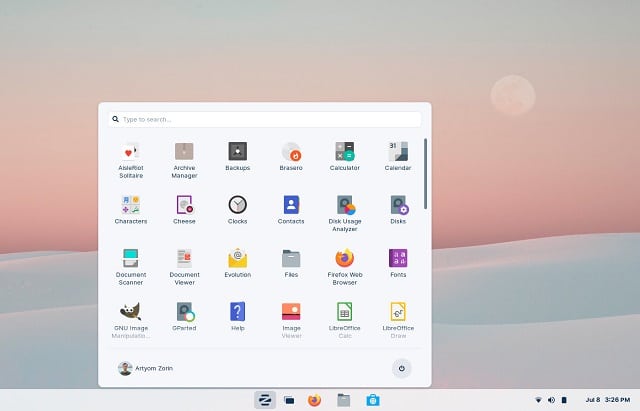
The developers share additional changes below.
- Fractional scaling for high-resolution displays
- Use & install the latest NVIDIA drivers directly on the .iso file
- Easily join an Active Directory domain from the system installer
- Star files for easy access in the Files app
- Better fingerprint reader support with simpler setup
- New Photos app for simpler photo management
- Display a QR code to easily connect your devices to your computer’s Wi-Fi hotspot
- The Settings app now has a refreshed category layout that’s easier to navigate
- Easily create app folders in the app grid by dragging apps onto each other (Touch, macOS-like, and Ubuntu-like desktop layouts only)
- Disabled built-in tracking and telemetry in Firefox by default for a more privacy-respecting web browsing experience
- Flicker-free boot experience (on supported hardware)
- Encrypted installations can now create a recovery key
- Improved support for newer hardware
- Based on Ubuntu 20.04.3 LTS
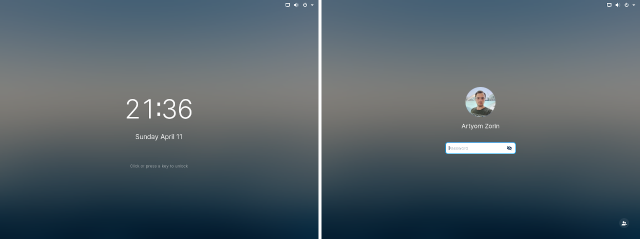
There are several versions of Zorin OS from which to choose, including the lightweight "Lite," standard "Core," and fully-loaded "Pro." All but the Pro version, which costs $39, are free to download and use. You can download Zorin OS 16 -- totally free -- here now. If you like it, you should definitely consider supporting the developers by buying the Pro version -- you will get the super-cool Windows 11-like interface too.
