Windows Subsystem for Android appears in the Microsoft Store
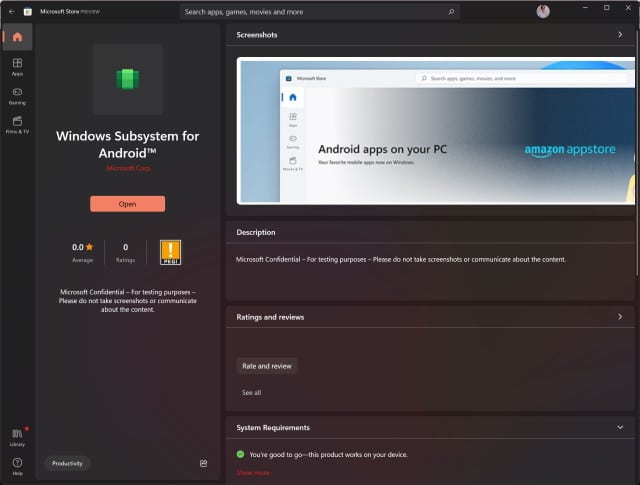
One of the most interesting features of Windows 11 is the ability to run Android apps, but Windows Insiders have not yet been able to try it out.
When Microsoft announced that Windows 11 will officially launch on October 5, the company informed eager Insiders that an updated store app complete with Android content will be previewed "over the coming months". Interestingly, however, the Windows Subsystem for Android is available for download from the Microsoft Store.
See also:
- Microsoft releases Windows 10 KB5005101 update to fix headphone problems, monitor issues and more
- Microsoft announces general availability of Windows Server 2022
- Microsoft releases Windows Terminal Preview 1.11 with system tray minimizing, UI updates and more
If you head to the listing for the Windows Subsystem for Android in the Microsoft Store you will find that there is very little information provided. The description for the listing reads: "Microsoft Confidential -- For testing purposes -- Please do not take screenshots or communicate about the content".
The minimum hardware requirements make for interesting reading. That it supports two architectures -- ARM64 and x64 -- are not surprising, nor is the need for at least 8GB of RAM (16GB is recommended). The OS requirements are rather more intriguing: "Windows 10 version 22000.0 or higher, Xbox One".
So far, Microsoft has made no mention of Android apps running on Xbox, and it's not clear if this is something that will change or not.
Sadly, although it is possible to download the app from the Microsoft Store, it does not currently work. Launch the app after installing it, and you'll be greeted by a black window, nothing more. This is not surprising as it is listed as being for confidential testing purposes; the app is either not working at all at the moment, or its functionality is linked to a limited number of accounts.
If you want to grab yourself a copy of the Windows Subsystem for Android (even though it is not yet working!), you can do so here.
