Microsoft brings Windows Subsystem for Linux 2 distro support to Windows Server 2022 with KB5014678 update
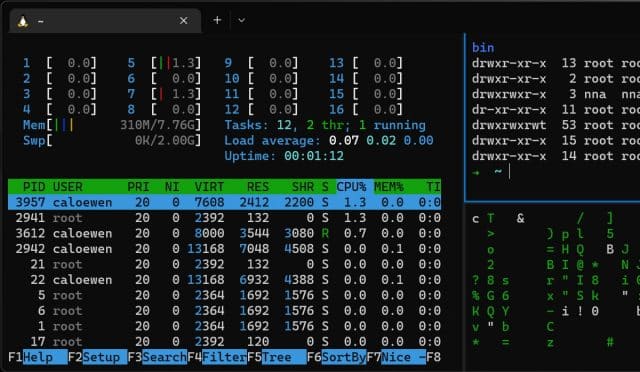
Having previously only made the option available to "seekers", Microsoft has now rolled out the ability to use WLS2 distros in Windows Server 2022 to anyone who is interested in the functionality.
Last month, Microsoft released a preview of an update that brought Windows Subsystem for Linux 2 distro support to Windows Server 2022. Now this update has been made generally available, following the release of the KB5014678 update on Patch Tuesday this week.
See also:
- Microsoft to retire some facial recognition technology as it takes a more responsible approach to AI
- Sun Valley 2's tabbed Explorer could help to speed up Windows 11
- Microsoft issues emergency KB5016138 and KB5016139 patches for Windows 11 and Windows 10 to fix problems caused by Patch Tuesday updates
Announcing the general availability of support for WSL2 distros in Windows Server 2022, Microsoft's Craig Loewen says: "You can now use Windows Subsystem for Linux (WSL) 2 type distros on Windows Server 2022! We’re excited to make this change so that now you can have the same modern WSL experience whether you use a Windows with Server or Desktop SKU".
The WSL program manager goes on to explain:
We first talked about this change on Github when this update was made available to folks who wanted to use it early, and now this is part of our latest update to Windows Server. To get it, all you need to do is click “Check for Updates” on your Windows Server machine to update to the latest version and you’ll get support for WSL 2 distros. To make sure you have the right update, please check that you have KB 5014678 installed.
As was the case with the preview update last month, installing the KB5014678 update is not the end of the story; WSL2 support is not enabled by default. To enable the feature, you need to run wsl --install from a PowerShell window with administrator privileges.
Pingback: Microsoft brings Home windows Subsystem for Linux 2 distro help to Home windows Server 2022 with KB5014678 replace - Soft News Portal
Pingback: Microsoft brings Home windows Subsystem for Linux 2 distro help to Home windows Server 2022 with KB5014678 replace - Techy Rocks