Microsoft is launching a new PowerToys utility -- Screen Ruler
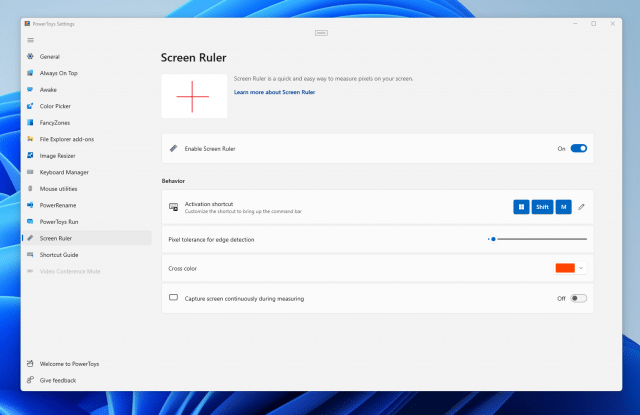
The last few PowerToys updates have been slightly disappointing (but only slightly) in as much as they have been largely bug-fixing releases, and have not included any new toys to play with. This is about to change.
Microsoft has a new utility in the pipeline, and its name gives you a very good idea of what it does: Screen Ruler. Perfect for all sorts of design work, the tool will let you measure the distance between two points on your screen in a number of ways.
See also:
- Microsoft warns Windows users that a recent update has broken XPS viewing
- Microsoft releases KB5016629 update to fix Windows 11 Start menu problems and security issues
- DuckDuckGo to block Microsoft tracking scripts after user uproar about recent revelations
While pull requests relating to the upcoming feature use the name "measure tool" at times, screenshots of the utility show that it is (at least currently) called Screen Ruler.
The default keyboard shortcut to activate the tool will be Windows + Shift + M (probably because of the alternative Measure Tool), but this can be customized. Once fired up, Screen Ruler appears as a small floating toolbar that is not entirely dissimilar to the Snipping Tool.
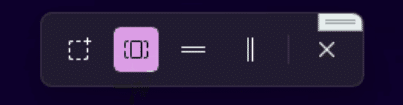
As you can see from the toolbar, there are various modes for the Screen Ruler utility. As well as enabling you to measure the distance between two points, the tool can also be used to draw a select box on screen to check dimensions. The two other modes are vertical and horizontal edge detection, which can be used to measure the distance from a point to the next window edge.
There is no word on when Screen Ruler will be released, but you can keep an eye on its progress over on GitHub.
Pingback: Will Microsoft never learn? The company hits paid-up Office 2021 users with ads for Microsoft 365 | Technology For You
Pingback: Will Microsoft never learn? The company hits paid-up Office 2021 users with ads for Microsoft 365 – Full On Posts
Pingback: Microsoft is launching a brand new PowerToys utility - Display screen Ruler - Tech Silent
Pingback: Dew Drop – August 15, 2022 (#3744) – Morning Dew by Alvin Ashcraft