Microsoft releases Windows 11 2022 Update -- here's what new and how to get it

The first major update for Windows 11 is finally here. Starting today, Microsoft is rolling out the Windows 11 2022 Update, ending speculation and rumors about the precise name and release date.
It is hard to downplay the significance of this update; for many people it will transform Windows 11 into the operating system it should have been from the very beginning. There's a lot to explore in this major update including the addition of Focus sessions and Do Not Disturb, new customization options for the Start menu, updates to Snap Layouts and much more. Some things (notably Explorer tabs), unfortunately, are missing for now, and will be added in the coming weeks.
See also:
- Microsoft Teams gains language interpretation for multi-lingual environments
- Microsoft Teams for Windows, macOS and Linux insecurely stores authentication tokens in unprotected cleartext -- and a fix is NOT in the pipeline
- Microsoft releases PowerToys v0.62.1 to fix various bugs
Snap Layouts, which make it incredibly easy to quickly arrange open programs and windows, has been revamped to make it even more useful. Among the new features is the option of snapping multiple browser tabs in Microsoft Edge.
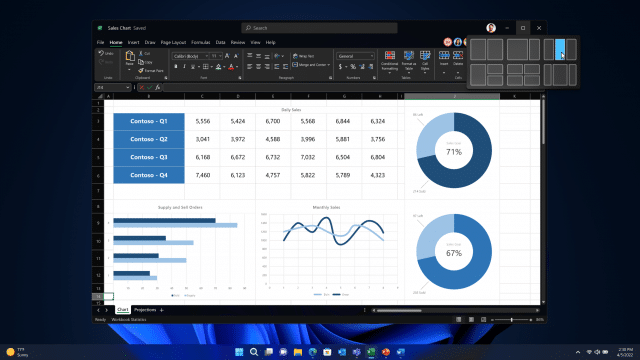
The option to organize multiple File Explorer windows in tabs, web browser style, is something that people have been requesting for quite some time. With the arrival of the feature in Windows 11 2022 Update, numerous third-party tools are now rendered unnecessary. But there's some bad news. Although Windows 11 2022 Update is available now, Explorer tabs will only be added in October when Microsoft releases "an additional set of experiences".
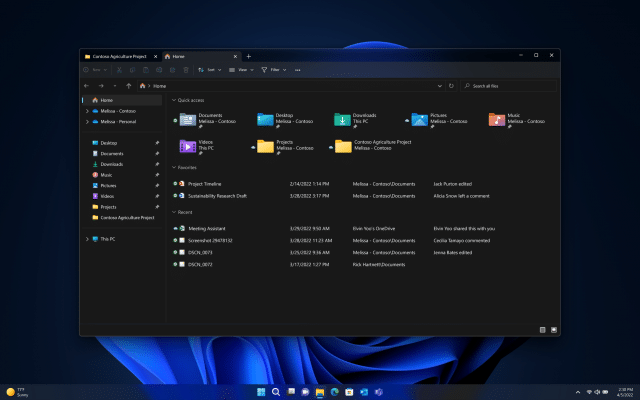
Microsoft has made much of Windows 11's ease of use, and this is something that continues with the Windows 11 2022 Update. The company's Executive Vice President and Chief Product Officer of Windows and Devices, Panos Panay, says:
We know that for too many people complexity is a barrier to entry. Windows 11 brought a sense of ease to the PC, with an intuitive design people love. We're building on that foundation with new features to ensure the content and information you need is always at your fingertips, including updates to the Start menu, faster and more accurate search, Quick Settings, improved local and current events coverage in your Widgets board, and the number one ask from you, tabs in File Explorer. All of this helps Windows anticipate your needs and save you time.
The release of Windows 11 2022 Update also sees Microsoft expanding the availability of Amazon Appstore Preview to international markets, giving Windows 11 users the ability to run Android apps and games. Security has been boosted in Windows 11 2022 Update, and the Windows Update process has been overhauled with energy efficiency in mind.
Although the rollout of Windows 11 2022 Update starts right now in over 190 countries, you may not be offered it immediately. As the company often does, Microsoft is operating a staged rollout
However, even if you are not offered the update automatically, you can still update manually -- just open Settings, head to Windows Update and click Check for updates.
