Microsoft releases Windows HDR Calibration app to help configure your monitor in Windows 11
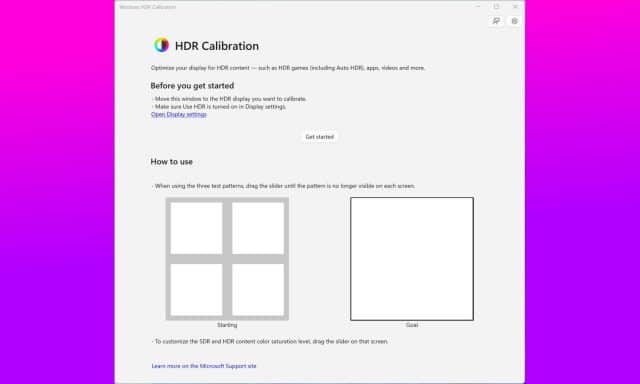
If you have an HDR monitor connected to your Windows 11 PC, Microsoft has a new app to help you out.
The company has just released the Windows HDR Calibration app to simplify the process of optimizing an HDR display. It's an app that was announced a number of months ago, but it has only just seen the light of day.
See also:
- Microsoft makes Windows 11 2022 Update available to more people
- Microsoft pushes new features to some Windows 11 2022 Update users, including Explorer tabs
- Microsoft releases KB5017389 update for Windows 11 2022 Update to fix dozens of problems
The Windows HDR Calibration tool works in a very similar way to the Display Color Calibration feature of Windows. This can be accessed by simply searching for Display Color Calibration via the Start menu, or by finding it in the Control Panel. But the new app goes further, helping you to ensure that you are viewing your HDR content at its absolute best.
Microsoft describes the app as follows:
This app lets you calibrate your HDR display to optimise it for HDR games (including Auto HDR) and other HDR content on your Windows 11 PC. Go through a series of steps to set the minimum and maximum brightness levels, as well as color saturation level, to create a new color profile that's made for your display.
You can download the Windows HDR Calibration app from the Microsoft Store free of charge.