Microsoft updates PowerToys with stability-boosting v0.64.1 patch release
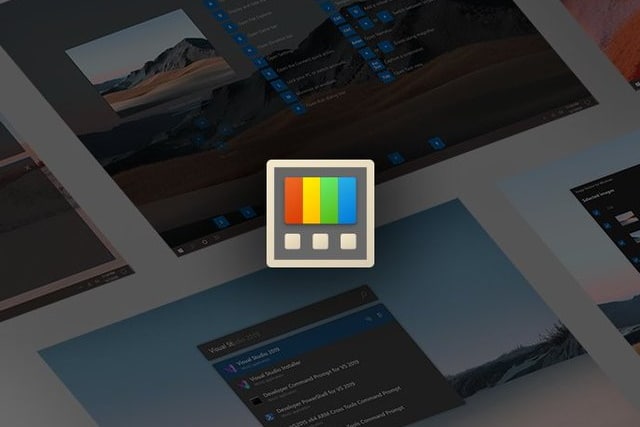
The last update to PowerToys was a hugely significant one, adding two great new utilities in the form of a HOSTS file editor and the File Locksmith tool. Just a week on, it is time for another update.
The newly launched PowerToys v0.64.1 is described as a patch release and it includes a number of updates for several utilities. Among the tools receiving attention are FancyZones, Color Picker and File Locksmith.
See also:
- Microsoft releases important KB5019961 and KB5019980 updates for Windows 11
- Microsoft is showing ads in the Windows 11 Start menu
- Disabling Windows 11 security settings gives a major speed boost to Intel GPUs
The PowerToys development team says of the update: "This is a patch release to fix issues in v.64.0 to fix some bugs we deemed important for stability based on incoming rates". This description may do little to raise pulse rates, but the changes that have been introduced are important for the utility collection nonetheless.
The full changelog for PowerToys v0.64.1 is as follows:
- #21630 - Actually apply the 'space around zones' toggle deactivation in FancyZones Editor.
- #21619 - Add a scrollbar to the additional lines dialog in Hosts File Editor.
- #21661 - Allow File Locksmith to recognize processes from the system user when elevated.
- #21473 - Instead of deprecating VCM, it's going into legacy mode instead, based on community feedback.
- #21462 - Avoid an infinite loop when updating settings in Color Picker.
- #21833 - Fix icons in Hosts File Editor.
- #21813 - Remove an unused namespace from the GPO admx file so that it can be imported by Intune.
- #21732 - Icon and UI fixes for File Locksmith.
- #21746 - Fixed an issue causing FancyZones Editor and other ModernWPF applications to render as a white window on VMWare Windows 11 guests.
You can find out more and download PowerToys v0.64.1 here.
