Google is making Chrome far less greedy

With 2023 just around the corner, thoughts may well be turning to New Year's resolutions -- and that certainly seems to be the case for Chrome. Just as many people use the arrival of a new year as a reason to go on a diet, so Google is making its web browser less greedy.
Chrome has earned itself something of a reputation for being incredibly resource-hungry, and Google is now ready to address what amounts to a serious problem for many people. What does this mean in practice? Google is reducing Chrome memory and power consumption thanks to Energy Saver and Memory Saver.
See also:
- Microsoft gives some Windows 11 users early access to the new Snipping Tool screen recorder
- Microsoft releases epic PowerToys v0.65 update with .NET 7 support
- Google now lets you search tabs, bookmarks and browsing history from the address bar in Chrome
Google says that the two new optional settings will help to reduce Chrome's memory usage by up to 40 percent. This is achieved by clawing back memory from tabs that are not being actively used, helping to create "the smoothest possible experience".
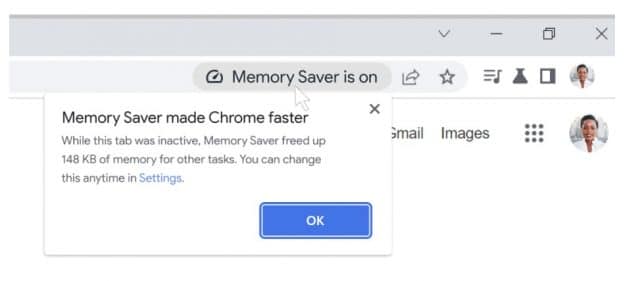
For anyone on the move and reliant on a laptop battery, there is more good news. With the introduction of Energy Saver, Google is looking to extend laptop battery life. When a system's battery hits 20 percent, Chrome will start to limit the background activity and visual effects for websites with animations and videos.
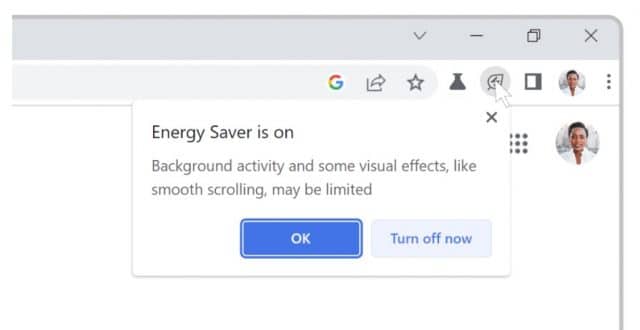
Google says of the new features:
With the latest release of Chrome on desktop, we're introducing two new performance settings so Chrome uses up to 40 percent and 10GB less memory to keep your tabs running smoothly, and extend your battery when its running low. We'll be rolling out both Memory Saver and Energy Saver modes over the next several weeks globally for Windows, macOS and ChromeOS.
Google also says that users will be able to enable and disable the features as they prefer, and it will also be possible to configure websites that will be excluded from Memory Saver.
The exact rollout period has not been revealed but it looks as though 2023 could be the year of a slimmed-down Chrome.
Image credit: bondvit / depositphotos