Microsoft is adding a new keyboard shortcut to paste unformatted text in Word
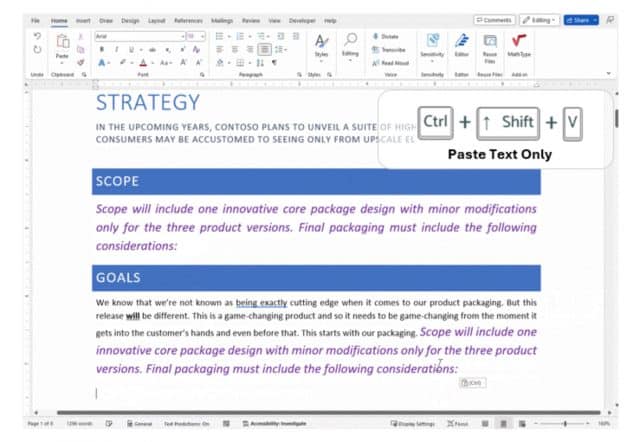
Having very recently introduced a new Paste As Plain Text module to PowerToys, Microsoft is now bringing the same option to Word.
Following the lead of many other applications, Microsoft's word processor is gaining a new keyboard shortcut that can be used to paste text and strip it of any formatting. Microsoft is calling the feature Paste Text Only, and it is available in both Word for Windows and Word for Mac.
See also:
- Forget Notepad! The far superior Notepad++ now integrates with Windows 11
- New PowerToys alert! Microsoft releases update adding Mouse Jump and Paste As Plain Text utilities
- NVIDIA releases hotfix driver for high CPU usage in Windows 11 and 10
It is already possible to strip formatting from pasted text using a context menu in Word, but the addition of a keyboard shortcut helps to cut out a step and speed things up. For anyone using Word for Windows, the shortcut is Ctrl + Shift + V, while for anyone with Word for Mac it is Cmd + Shift + V.
In introducing this new shortcut, other keyboard shortcuts have changed, as detailed in the following table:
| Feature | New Shortcut (Windows) | New Shortcut (Mac) |
| Paste Text Only | Ctrl + Shift + V | Cmd + Shift + V |
| Copy Format Painter | Ctrl + Alt + C | Cmd + Option + C |
| Paste Format Painter | Ctrl + Alt + V | Cmd + Option + V |
| Paste Special | Alt + H + V + S | None |
| Copyright Symbol | ( + C + ) or Insert > Ω Symbol > © | ( + C + ) or Insert > Ω Symbol > © |
Microsoft shared news of the feature in a tweet from the Microsoft 365 Insider account:
As the tweet and accompanying blog post are from the Microsoft 365 Insider program, it should come as no surprise that the new shortcut is currently only available to beta testers. Specifically, the new option can be accessed by Microsoft 365 Home and Microsoft 365 Business Standard Beta Channel users running Word for version 16.0.15831.20174 or later on Windows or version 16.67.1113.0 or later on Mac.
More information is available in this blog post.
