New PowerToys alert! Microsoft releases update adding Mouse Jump and Paste As Plain Text utilities

Microsoft has released PowerToys v0.68.0, an update that sees the utility collection expanding with two new modules. We heard about both Mouse Jump and Paste As Plain Text only recently when we learned of their impending arrival.
Mouse Jump is designed with large displays or multi-monitor setups in mind, making it easy to quickly move the mouse cursor to a particular location. Paste As Plain Text is a tool that makes it possible to paste text with all formatting stripped away.
See also:
- Microsoft warns of Windows 11 startup problems after installing Moment 2 (KB5022913 update)
- CISA director says Microsoft and Twitter should be more like Apple in terms of security
- You may soon have Microsoft Defender installed on your computer whether you want it or not
The PowerToys team says of the new tools: "Paste as Plain Text allows pasting the text contents of your clipboard without formatting. Note: the formatted text in the clipboard is replaced with the unformatted text", and "Mouse Jump allows to quickly move the mouse pointer long distances on a single screen or across multiple screens".
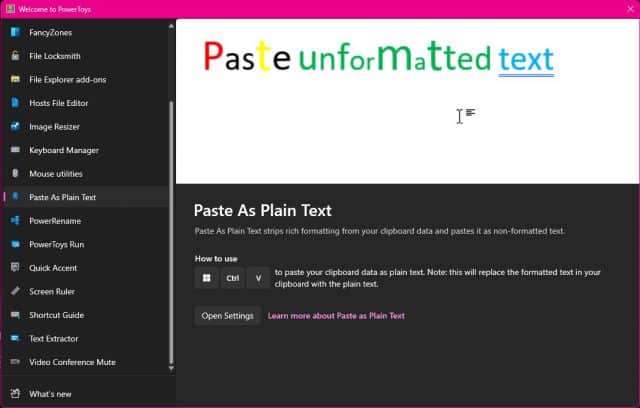
In addition to the new utilities, Microsoft draws attention to a few more highlights in this release:
- New utility: Paste as Plain Text allows pasting the text contents of your clipboard without formatting. Note: the formatted text in the clipboard is replaced with the unformatted text. Thanks @carlos-zamora!
- New utility: Mouse Jump allows to quickly move the mouse pointer long distances on a single screen or across multiple screens. Thanks @mikeclayton!
- Add new GPO policies for automatic update downloads and update toast notifications. Thanks @htcfreek!
- Support MSC and CPL files in "Run command" results of PowerToys Run Program plugin. Thanks @htcfreek!
- Add support for log2 and log10 in PowerToys Run Calculator plugin. Thanks @RickLuiken!
- Added experimentation to PowerToys first run experience. There are current page which says "welcome" and a variant with direct instructions on how to use some of the utilities. We want to see if directly showing how to use PowerToys leads to more people using the features :)
Clearly the big news here is the arrival of the two new tools, but there are also plenty of bug fixes in PowerToys v0.68.0:
General
- Improve metered network detection in runner. Thanks @davidegiacometti!
- Update PowerToys logo used by installer. Thanks @ChaseKnowlden!
- Add new GPO policies for automatic update downloads and update toast notifications. Thanks @htcfreek!
- Update copyright year to 2023. Thanks @ChaseKnowlden!
FancyZones
- Refactored and improved code quality.
- Fix crashing on moving window between monitors with Win + arrows. (This was a hotfix for 0.67)
- Fix issue causing window attributes to not be reset properly. (This was a hotfix for 0.67)
- Fix issue causing window to not be adjusted when layout is changed. (This was a hotfix for 0.67)
- Fix issue causing window not to be unsnapped on drag started. (This was a hotfix for 0.67)
- Fix issue causing layouts not to be applied to new virtual desktops. (This was a hotfix for 0.67)
- Fix issues causing windows not to be restored correctly to their last known zone.
File explorer add-ons
- Add Developer files previewer option to set max file size and fix styling issue. Thanks @Aaron-Junker!
- Improve Developer files previewer exception handling and printing of error messages.
- Fix crash when generating PDF and Gcode file thumbnails. (This was a hotfix for 0.67)
Hosts file editor
- Improve hosts file loading. Thanks @davidegiacometti!
- Improved duplicate hosts finding. Thanks @davidegiacometti!
Keyboard Manager
- Fix typo in Keyboard Manager Editor. Thanks @ChristianLW!
Mouse Utils
- Resolve grammatical error in Mouse Highlighter description. Thanks @WordlessSafe1!
- New utility: Mouse Jump allows to quickly move the mouse pointer long distances on single or across screens. Thanks @mikeclayton!
Paste as Plain Text
- New utility: Paste as Plain Text allows pasting the text contents of your clipboard without formatting. Note: the formatted text in the clipboard is replaced with the unformatted text. Thanks @carlos-zamora!
PowerToys Run
- Show Steam (steam://open/) shortcuts in the Program plugin.
- Localize paths of Program plugin results. Thanks @htcfreek!
- Improved stability of the code used to get the localized names and paths. Thanks @htcfreek!
- Support MSC and CPL files in "Run command" results of Program plugin. Thanks @htcfreek!
- Added missing MSC and CPL settings to the results of Windows Settings plugin. Thanks @htcfreek!
- System plugin: Setting for separate "Open/Empty Recycle bin" results or single result with context menu. (This was implemented based on user feedback for a change in the last build.) Thanks @htcfreek!
- Add support for log2 and log10 in Calculator plugin. Thanks @RickLuiken!
- Removed the TimeZone plugin.
- Fix the crash when loading thumbnail for PDF files. (This was a hotfix for 0.67)
Shortcut Guide
- Added: Dismiss Shortcut Guide with mouse click. Thanks @davidegiacometti!
Quick Accent
- Added Lithuanian characters. Thanks @saulens22!
- Added additional (Chinese) characters. Thanks @ChaseKnowlden!
Settings
- Add missing flyout borders on Windows 10. Thanks @davidegiacometti!
- Add experimentation for oobe landing page. Thanks @chenss3!
- Show icons of user-installed PowerToys Run plugins. Thanks @al2me6!
- Fixed crash when clicking Browse for backup and restore location while running elevated.
- Respect taskbar position when showing system tray flyout. (This was a hotfix for 0.67)
- Show correct Hosts module image. (This was a hotfix for 0.67)
Development
- Turned on C++ code analysis and incrementally fixing warnings.
- Centralize .NET NuGet packages versions. Thanks @snickler!
- Separate PowerToys installer logs and MSI logs to different files.
- Added new GPO rules to the reporting tool.
- Move PowerToys registry entries back to HKLM to fix context menu entries not working on some configurations. (This was a hotfix for 0.67)
You can grab the latest version of PowerToys from GitHub, from the Microsoft Store, or by checking for updates in your currently installed version.
Pingback: Dew Drop – March 2, 2023 (#3891) – Morning Dew by Alvin Ashcraft
Pingback: Microsoft releases PowerToys v0.68.1 with fixes for brand new Paste As Plain Textual content module - Tech Spawn