Experimental Windows 11 build brings Content Adaptive Brightness Control (CABC) to plugged in devices
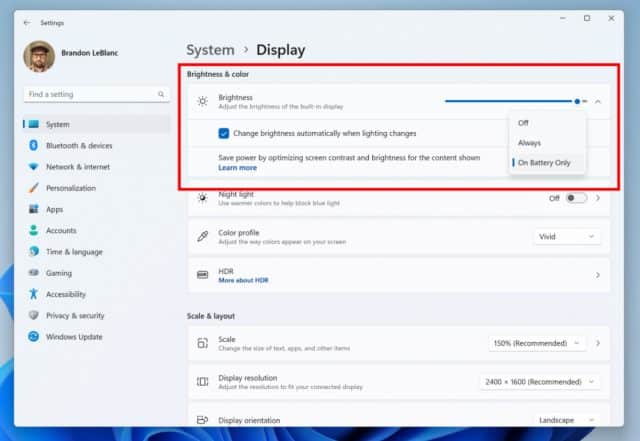
Two weeks ago, Microsoft released a Windows 11 build to the Dev Channel which came with Content Adaptive Brightness Control (CABC) -- an energy-saving feature that works by dimming areas of the screen depending on the content that is being viewed. It was supposed to be something that would benefit all, including desktop users.
Shortly afterwards, Microsoft backtracked, and said the feature wouldn’t be available to desktops after all. From today, Canary Channel Build 25346 introduces CABC support for laptops and 2-in-1’s that are plugged into a charger.
Microsoft says:
This feature can be adjusted via Settings > System > Display under "Brightness & color" and through a drop-down menu with 3 options: Off, Always, and "On Battery Only". For battery powered devices such as laptops and 2-in-1’s, the default is "On Battery Only". We encourage Insiders across laptops, 2-in1’s, to try the "Always" option and give us feedback on the visual quality of CABC so we can ensure it is properly tuned.
The feature does come with a caveat though; "Content Adaptive Brightness Control (CABC) needs to be enabled by the OEM (the manufacturer of the device). As a result, this feature is not available on all laptop or 2-in-1 devices."
Other changes and improvements include:
[Remote Desktop]
- Redesigned the connection bar for remote desktop sessions to a new refreshed light / dark mode design that aligns with Microsoft’s Windows 11 design principles.
- When sharing a local file in File Explorer to Outlook contacts – you will now see the option to quickly email the file to yourself. In addition, Microsoft has made improvements in loading your contacts from Outlook. This capability is not available for files stored in OneDrive folders as OneDrive has its own share experience.
[Settings]
- Microsoft is introducing new presence sensor privacy settings and APIs. If you have a device with compatible presence sensors, you can now manage your privacy and block/allow certain apps from accessing these sensors. No images or metadata is collected by Microsoft and all processing is done locally on the device hardware to maximize privacy. You will find these settings under Settings > Privacy & security > Presence sensing here if your device supports it. App developers with devices with compatible presence sensors can target apps to request and read user presence information after requesting a human presence capability. Learn more about the API here.
[Windows Security]
- After fixing some issues based off Insider feedback, Microsoft is re-introducing the updated Windows Security (firewall) notification dialogs that match the Windows 11 visuals.
[Narrator]
- Narrator users who interact with Traditional Chinese characters are now able to do this with confidence while using Narrator and the IME candidate window in Windows. This was accomplished by creating a Traditional Chinese dictionary for detail reading. Narrator now consumes the dictionary to disambiguate each Traditional Chinese word. Users should be aware that Narrator detailed reading is only supported for the Taiwan language pack. The Hong-Kong language pack is not supported with Narrator.
[Graphics]
- It’s now easier to configure the state of HDR when running on battery! Simply go to Settings > System > Display > HDR and choose whether you want HDR (or HDR video streaming) to remain turned on when your PC is running on battery.
Microsoft has released ISOs for this build which can be downloaded here.