Best Windows apps this week
Five-hundred-and-thirty-nine in a series. Welcome to this week's overview of the best apps, games and extensions released for Windows 10 and 11 on the Microsoft Store and elsewhere in the past seven days.
Work on future versions of Windows 11 continued this week. Microsoft added an option to hide date and time in one build, and (re)added support for Content Adaptive Brightness Control for plugged in devices in another.
As always, if I've missed an app or game that has been released this week that you believe is particularly good, let me know in the comments below or notify me via email.
Discounts this week
The following list is a selection of the best deals. Make sure you check out the Store for all offers.
Some apps are discounted for more than one week. Only new apps and games are listed below. Check out the previous post in the series for past offers that may still be valid.
- Penbook, for $9.99
- Screen Recorder Ultimate, for $4.99
- Shutdown, for $0.99
- Surface Notes App, for $2.99
- Theine, for $0.99
- Wi-Fi Analyzer Tool, for $2.49
New or notably improved Windows apps
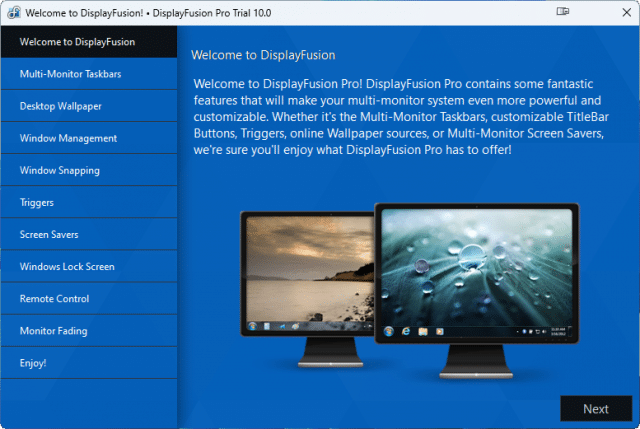
DisplayFusion 10.0 is the latest version of Binary Fortress Software's multi-display management tool. The new release comes six years after version 9.0 and adds full Windows 11 support to the application.
The commercial application offers a wide range of interesting features, including monitor splitting, to divide a monitor into multiple virtual monitors, multi-monitor taskbar support, window management, and monitor fading among other features.

Speed Test for Windows benchmarks the Internet connection of a Windows device. It measures the upload and download speed, ping and jitter.
It is an alternative to the web-based Internet connection speed tests that are available.
X FILE EXPLORER for Windows 11
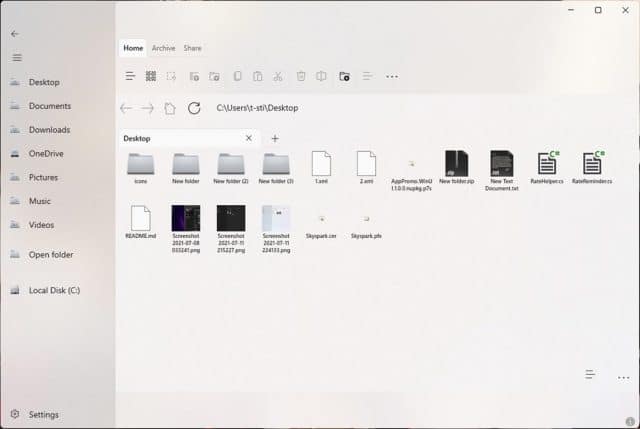
X File Explorer for Windows 11 is a third-party file explorer alternative. Key features of the application are tabs support, a built-in photo and video viewer, document editing, and file and folder management capabilities.
Updated Windows apps
Vivaldi 6.0, the Chromium-based web browser, introduced support for Workspaces, a feature to separate tabs into dedicated work areas, and customizable icons.
