Google brings new options to Chrome so you can change the look of the browser
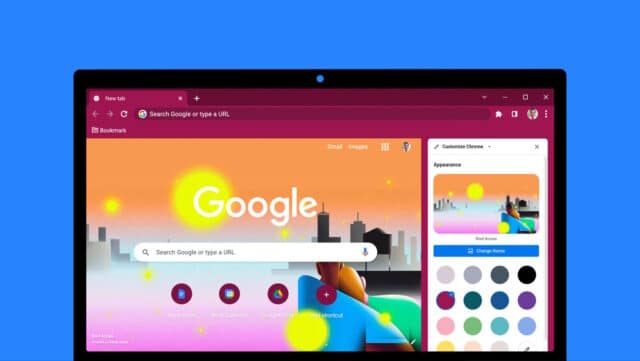
Google has used the latest version of Chrome to give users new ways to personalize the browser with backgrounds, themes and color schemes.
While some options, such as themes and colors, affect the entire browser, others are only visible on the New Tab page -- such as background images. Google says that it I has a wide range of "special artist collections commissioned by Asian & Pacific Islander, LGBTQ+, Latino, Black and Native American artists", and promises that more are coming later this year.
See also:
- Microsoft releases PowerToys v0.70 update with powerful new Mouse Without Borders and file preview utilities
- Microsoft is working on Windows 11 23H2... but this Moment 4 update will be nothing to get excited about
- Microsoft reminds Windows 10 21H2 users about imminent end of service... and forced upgrades
Many Chrome users are unaware of the option to tinker with the appearance of the browser they use every day, so Google has used a blog post to draw attention to the fact, while simultaneously pointing out new features.
The options Google shares are only available in the desktop version of Chrome, but they are available on all desktop platforms. The company shares details of how to start stamping your mark on the browser:
You can test out different colors, themes and settings in real time by opening a new tab in Chrome and clicking the "Customize Chrome" icon in the bottom right corner. A new side panel will open with the available customization features. Here, you can experiment with different features and easily see how they will show up on your New Tab page as you make changes. And don't worry about saving your work -- our new side panel remembers your customization edits as you go.
Other options include selecting a theme complete with customizable colors in the browser, and a massive selection of background and images. For the indecisive, there's the "refresh daily" feature that gives you a new image each day.
More information is available here.