Linux Mint Debian Edition (LMDE) 6 'Faye' Beta now available for download
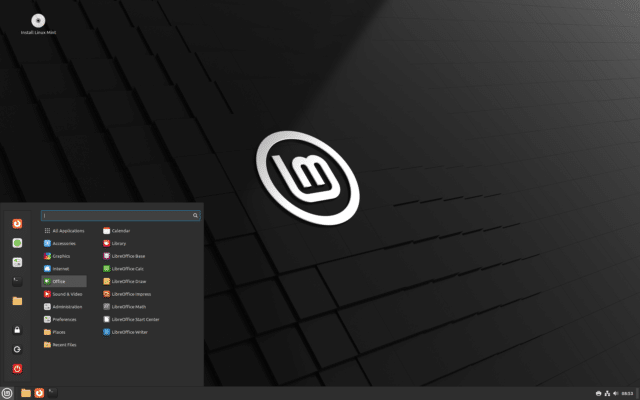
Today marks the highly anticipated Beta release of Linux Mint Debian Edition 6. Codenamed "Faye," LMDE 6 derives its lineage from Debian 12 Bookworm. Linux enthusiasts are always eager for fresh Mint releases, and this one promises a host of new features and fixes. Keep in mind, as with most beta releases, there are several known issues.
For heightened security, LMDE has opted to lock the root account by default. Those needing to access the recovery console or wish to log in as root will need to set a new password for root using the sudo passwd root command.
Virtualbox users will need to take an extra step for a seamless experience. To activate features like shared folders, drag and drop, and superior display resolution in Virtualbox, navigate to the "Devices" menu in Virtualbox and select "Insert Guest Additions CD Image". When prompted, click download and follow the subsequent directions. For those wanting a more comprehensive guide, I recommend checking out the detailed instructions on Installing the VirtualBox Guest Additions.
VLC users might face a minor hiccup when it comes to DVD playback. If VLC doesn't automatically detect your DVD player, here's a quick fix: Navigate to Media, select Open Disc, and specify '/dev/sr0' as the disc device. For those who use KDE apps like Okular, Gwenview, or KStars and face issues, running the command apt install kdelibs-bin kdelibs5-data kdelibs5-plugins should resolve most problems.
The LMDE installer comes with its unique set of challenges. If you're the type who enjoys getting granular with installations, you can launch the installer in expert mode using the sudo live-installer-expert-mode command. For those planning to install LMDE on an existing LVM partition, it's crucial to first extricate it from its respective LVM volumes and groups. Additionally, in manual partitioning mode, the installer will be quite zealous – it's designed to automount all swap partitions. These will also be conveniently added to /etc/fstab in your installed system.
A few additional tips might come in handy. During the live session, your default username will be "mint". Interestingly, there's no password – just hit Enter when prompted. For users grappling with windows that don't quite fit the screen due to resolution constraints, the ALT key offers a simple solution. By holding it down, you can drag any part of a window, making navigation a breeze. Lastly, for users still relying on 32-bit systems, LMDE has thoughtfully included a 686 non-PAE kernel by default. If you need PAE support, just install the 686-PAE kernel and give your system a quick reboot.
Ultimately, "Faye" stands as a testament to Linux Mint's commitment to delivering a robust and user-friendly experience. While the beta version comes with its set of challenges, the fixes and workarounds are within easy reach. You can download an ISO here.
