Say no to Microsoft Windows 11 -- make Slackel Linux 7.7 'Openbox' your next OS

With the release of Slackel 7.7 "Openbox," stepping into the Linux world from Windows 11 has become a lot simpler. This new version is packed with features that will surely catch the eye of those used to Microsoft’s operating system. In fact, this Linux distribution should make you forget about the upcoming Windows 12 too!
At the core of Slackel 7.7 is the Linux Kernel 6.1.57, with the latest updates from the well-regarded Slackware "Current" tree. This solid foundation promises a stable and secure setting for all your computer tasks. Available in both 64-bit and 32-bit versions, it caters to both modern and older hardware setups alike.
One of the key features is the 64-bit ISO image's support for UEFI boot, which is common in modern computers. This ensures that moving from a UEFI-based Windows 11 system to Slackel is smooth. The ISO images are dual-purpose, meaning they can be used as installation media, making the setup easy. They are also good for both trying out Slackel in a live session and doing full installations.
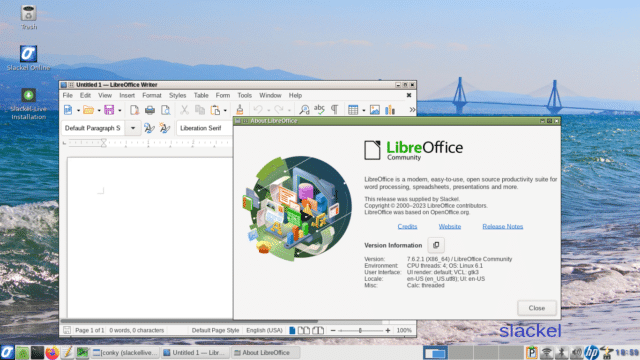
Before getting started with Slackel, it's a good idea to read through the Slackel Startup Guide. This guide, accessible from the Slackel Live Installer application menu, is full of useful tips for setting up and getting used to your new Slackel system.
When it comes to software, Slackel 7.7 "Openbox" doesn’t disappoint. With Flatpak included, users can easily access and install a variety of applications. This version comes with a wide range of software like Mozilla Firefox 118.0.2, Mozilla Thunderbird 115.3.2, LibreOffice 7.6.2, GIMP 2.10.34, and many more to cover your work, communication, and entertainment needs.
The Slackel Control Center 3.0 and kernel upgrade applications make managing the system and updating the kernel a breeze. For those looking to try something new, the instonusb-2.0 tool helps create a live USB stick, which is handy for installing Slackel on laptops without DVD drives.

One of the coolest features is the Slackel Live Installer (SLI), which lets you do real installations on external 16 or 32 GB USB sticks or SSD disks. This way, you can carry a fast, portable system with you wherever you go. You can also easily update it to have the latest programs. Even when running Slackel from a USB device, the system should be quick and you should not feel any slowdown.
Switching from Windows 11 to Slackel 7.7 "Openbox" is not a daunting task but an exciting journey filled with new things to learn. Slackel 7.7 is more than just a Linux distribution; it's a doorway to a user-focused, strong, and flexible open source computing experience.
You can grab an ISO here (64-bit) or here (32-bit) and kick Microsoft off your computer forever!