Microsoft releases Copilot to Windows 10 users
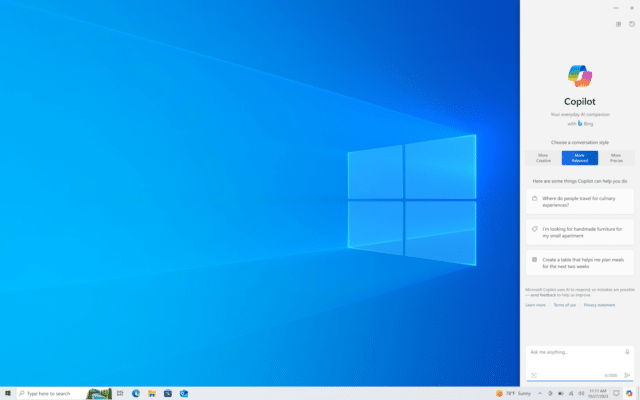
Microsoft may have been engaged in a game of will-they/won't-they when it comes to the possibility of hiring OpenAI's Sam Altman, but it has not stopped the company from making good on its recent promise to give Windows 10 users access to Copilot.
Rumors of the AI assistant migrating from Windows 11 to Windows 10 were circulating for a little while before Microsoft confirmed that it would indeed be happening. The big day has now arrived, and Windows 10 users can now access Copilot... providing certain conditions are met.
See also:
- Microsoft gives Windows 10 admins an update option from Windows 11
- Microsoft finally makes Windows 11 23H2 available via the Media Creation Tool
- Windows 11 is finally making it easier to refresh the Wi-Fi network list
Copilot is not, yet, being made available to all Windows 10 users. Instead, as part of what it describes as a "phased launch", the AI-powered assistant is rolling out to Windows Insiders signed up for the Release Preview Channel.
In the release notes for Windows 10 22H2 Build 19045.3757 (KB5032278), Microsoft says:
With this update, we are beginning to roll out Copilot in Windows (in preview) for devices running Windows 10, version 22H2 Home and Pro editions. Windows Insiders in Release Preview with eligible devices running Windows 10, version 22H2 who are interested in experiencing Copilot in Windows as soon as possible can choose to do so by going to Settings > Update & Security > Windows Update and turning on "Get the latest updates as soon as they're available" and Check for updates. Windows Insiders on eligible devices in the Release Preview Channel who already did this with last week's update should see Copilot in Windows shortly.
Copilot in Windows is only available for non-managed devices, and Microsoft also points out that Windows 10 Enterprise and Education edition devices on version 22H2 are not be included in this initial rollout.
The company also shares details of a few known issues with Copilot in Window 10:
- Copilot in Windows isn't currently supported when your taskbar is located vertically on the right or left of your screen. To access Copilot in Windows 10, make sure your taskbar is positioned horizontally on the top or bottom of your screen.
- You may see some instability after clicking Refresh button in Copilot experience. Subsequently clicking links inside the Copilot experience, closing Microsoft Edge or Copilot may cause Copilot and Microsoft Edge to crash.
- Copilot is not currently supported on multi-monitor setups. The icon will only appear on the primary monitor and taskbar.
If you don't see Copilot straight away, don't panic. Microsoft points out that, "it may take time for your device to be confirmed as eligible for Copilot on Windows so it may not show up right away even if you have the 'Get the latest updates as soon as they're available' toggle on".
