Google adds new file recovery option to the new Drive for desktop app
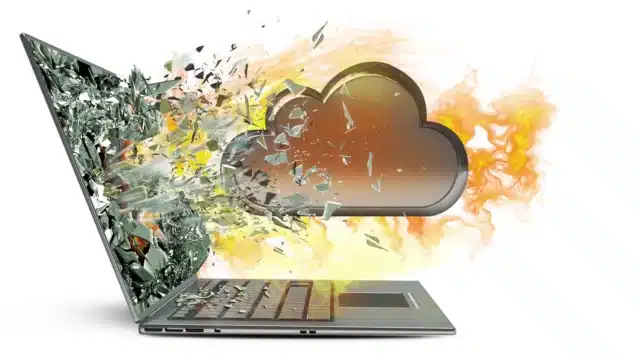
Google upset a lot of people recently when synchronization issues caused a "small subset" of Google Drive users to lose months' of data. The number of people affected is not known, but even a small subset of a large userbase is, potentially, a huge number.
Now there is some good news. In releasing an updated version of Drive for desktop, Google is giving users access to file recovery options that should make it possible to regain access to files that were lost.
See also:
- Microsoft finally confirms Windows bug that renames printers and forcibly installs the HP Smart app
- Microsoft releases KB5032288 update for Windows to fix Copilot issues and more
- Microsoft opens up Extended Security Updates to consumers so everyone can pay for Windows 10 support
As Google explains in a help document that accompanies the release of the updated version of Drive for desktop, the problem affected people using version 84.0.0.0-84.0.4.0 of the app. The advice is to install version 85.0.13.0 or higher and use the instructions provided on the help website.
Strangely, the option to recover lost files is not visible by default, even after installing the latest version of the software. In order to access this option, you will need to click the Drive for desktop icon in the system tray (Windows) or menu bar (macOS), and then hold the Shift key while clicking the button. This done, a "Recover from backups" option should become available.
Full details are available in Google's support documentation.
You can download the latest version of Drive for desktop for Windows here, and for macOS here.
Image credit: ADDRicky / depositphotos
