Microsoft releases Windows Server 2025 for brave sysadmins to try out
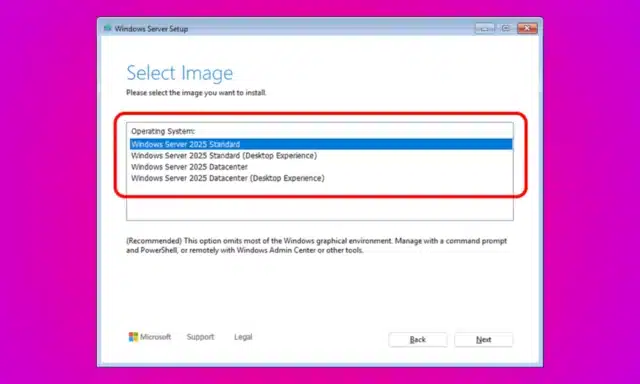
Microsoft has announced the availability of Windows Server Preview Build 26040, the first preview of what has now been confirmed to be called Windows Server 2025.
The release marks the resumption of the Windows Server Insider builds after a break for the winter. In addition to the revelation of the Windows Server 2025 branding, Microsoft has also added flighting and downloadable in-place upgrades to the Windows Server Insider program which works in the same way as for Windows 11.
See also:
- Microsoft makes it easier to leave the Windows 11 beta test
- Microsoft fixes broken zip files and fubared Start menu searches with the KB5034204 update for Windows 11
- Microsoft's next big release will be Windows 11 24H2; Windows 12 may not launch until 2025
Windows Server Preview Build 26040 is the latest build of the next Windows Server Long-Term Servicing Channel (LTSC) Preview, and it contains both the Desktop Experience and Server Core installation options for Datacenter and Standard editions, Annual Channel for Container Host and Azure Edition (for VM evaluation only).
Microsoft says that "Windows Server 2025 is driven by your feedback and your desire to embrace a hybrid, adaptive cloud". The company says that area it is working at the moment include "Windows Server Hotpatching for everyone, Next Generation Active Directory and SMB, Mission Critical Data & Storage, Hyper-V & AI".
Microsoft shares the following list of new features which are specific to Windows Server with Desktop Experience, adding that "some of these will require running the OS on physical systems AND having the right drivers on hand":
Additions to <Settings>Accounts: Email & Accounts is now consistent with Windows 11. Please note, domain join will still be necessary for most scenarios.
- Call to action:Please try adding Microsoft accounts and/or work accounts along with relevant apps that take advantage of this.
Increased coverage for Bluetooth devices. Many of you want to use BT to connect mice, keyboards, and audio devices at the Edge. Please try out your favorite keyboard, mouse, headphones, or other BT peripheral!
- Wi-Fi present by default. Many of you want to connect servers to Wi-Fi networks at the Edge. While Wireless LAN service has been present in Windows Server, it was disabled by default. Wi-Fi support is now currently enabled by default for Edge scenarios. You will need the appropriate hardware and drivers handy. Please verify that your wireless devices work properly. When hardware and the correct drivers are present, see the corresponding Settings and Taskbar experiences. Let us know what you think!
[NEW] SMB over QUIC alternative server port
Starting with Insider Build 26040, the SMB server now supports listening on an alternative network port for SMB over QUIC instead of hardcoded default. Previously, SMB over QUIC only supported QUIC(UDP)/443, but now you can choose any unused port from 1-65535. Windows Server Insider does not support configuring alternative SMB server TCP or RDMA ports at this time; if you organization has scenarios where it would be useful to configure those ports, message Ned Pyle, SMB PM, at About Ned Pyle - Microsoft Community Hub.
You can specify an alternative SMB over QUIC server port using the New-SmbServerAlternativePort PowerShell cmdlet.
As this is a very early preview build, it should come as no surprise that there are known issues -- and probably many more to be discovered. Details of these are available here where you can also find keys for the Server Standard and Datacenter preview builds.
